Does the Find My Kids app really offer value for money? What features does it provide, and is it compatible with your child’s cell phone?
We’ll answer all your queries in this Find My Kids app review!

Find My Kids is an online location-tracking application targeted at parents who want to keep their children within their sight wherever they are.
It not only provides you with the location but also refreshes the position every 15 minutes so that you can be aware of the changes in the plan.
You’ll find many unique features, from location alerts to surround sound, to ensure the safety of every family member.
Since the Find My Kids app is meant for tracking location, it uses GPS sensors within the targeted smartphone and a stable internet connection to share the current site.
The installation and setup are simple, even for non-technical users. Following are the steps to track your child’s location:

Find My Kids app is known for its compatibility feature, available for Android and iOS devices. You need Android 8 or above to run the app smoothly for Android.
Whereas for iPhone and iPad users, iOS 13 and above, and Mac users, macOS 11.0 is necessary.
Another promising aspect of this app is that it doesn’t require rooting or jailbreaking your device since it’s certified by the COPPA kidSAFE program.
You can find the app on both App Store and Google Play and install it with only a single tap.
Find My App comes with a wide range of features for parents to ensure the safety of their kids. These features include:
It offers a simple map for parents to easily find their children’s location. You can also view the last places they’ve visited to always know their whereabouts.
Get notified with every arrival and departure of your children to any location with a location alerts feature. You can also highlight restricted areas where you don’t allow your children to go.
Find My Kids has a special feature that benefits parents when they sense kids are in danger or not answering calls.
It turns on your child’s phone mic, enabling you to listen to everything happening wherever they are. You can even record these sounds according to your subscription package.
Many aspects of the Find My Kids app make it different from other location-tracking apps. Here are some pros and cons that sets it apart from the rest:
Pros of Find My Kid App:
Cons of Find My Kids App:
Yes, the Find My Kids App is available free of cost for basic features like location tracking.
However, more advanced features like GPS tracker, live alerts, and surround around children require a subscription. There are three different plans from which you can choose one according to your feasibility:
Uninstalling the Find My Kids app isn’t as tricky as you may think; all you have to do is send an email to the official address of the Find My Kids app mentioning the law by which you want to uninstall, and once you get the approval, follow the steps below to uninstall the app entirely from your device.
For iOS:

For Android:
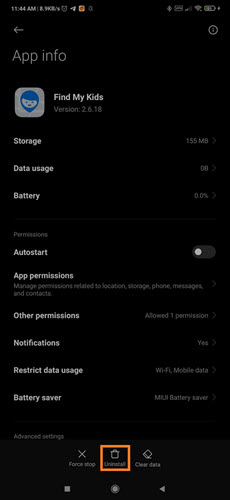
Since many features in the Find My Kids app aren’t available on iOS devices and have a limited set of options when it comes to phone monitoring, you can try out better alternatives that not only offer.
If you want a more comprehensive feature list with affordability, then look no further than Spylix.
It is an all-purpose monitoring tool compatible with Android and iOS, with every feature working smoothly on all devices.
From web filtering to GPS tracking and keylogger, this app for tracking kids has helped many parents around the world to keep track of their children’s activities physically as well as virtually.
Some of the key features offered by Spylix include:
Check out the following steps to learn how to enable this parental control app on the target phone quickly!
Step 1: Set up an Account
Create your free Spylix website account by sharing a valid email address.

Step 2: Set up The App
Enable the secret Android app on the child’s phone by following the instructions on your account.

Step 3: Track The Android Phone
Go to the online control panel and tap the features to view the activity information.
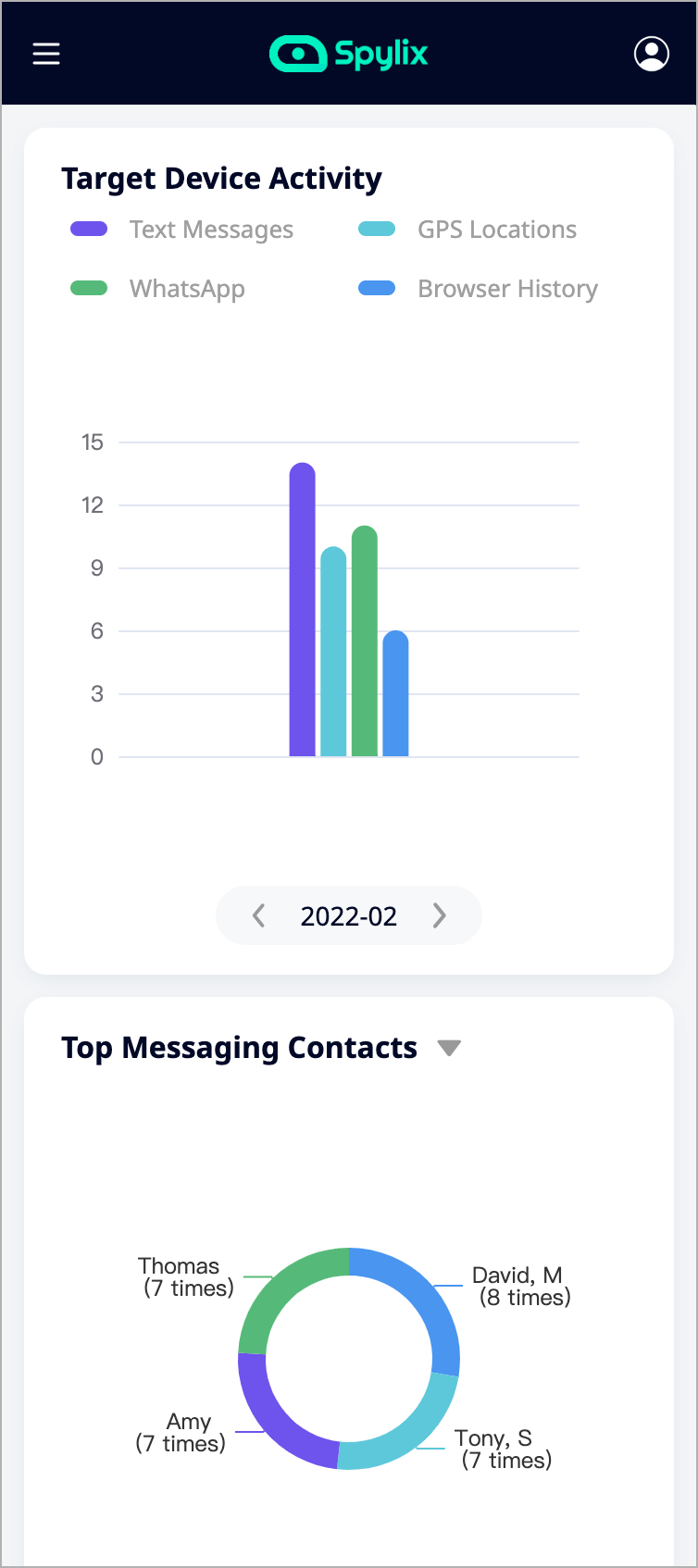
Step 1: Sign up
Enter your email address on the Spylix website and sign up for a free account.

Step 2: Share The iCloud Login Details
Enter the kid’s iCloud credentials for device verification.

Step 3: Track The Kid’s iPhone
Launch the online control panel and click any feature for tracking the child’s phone.
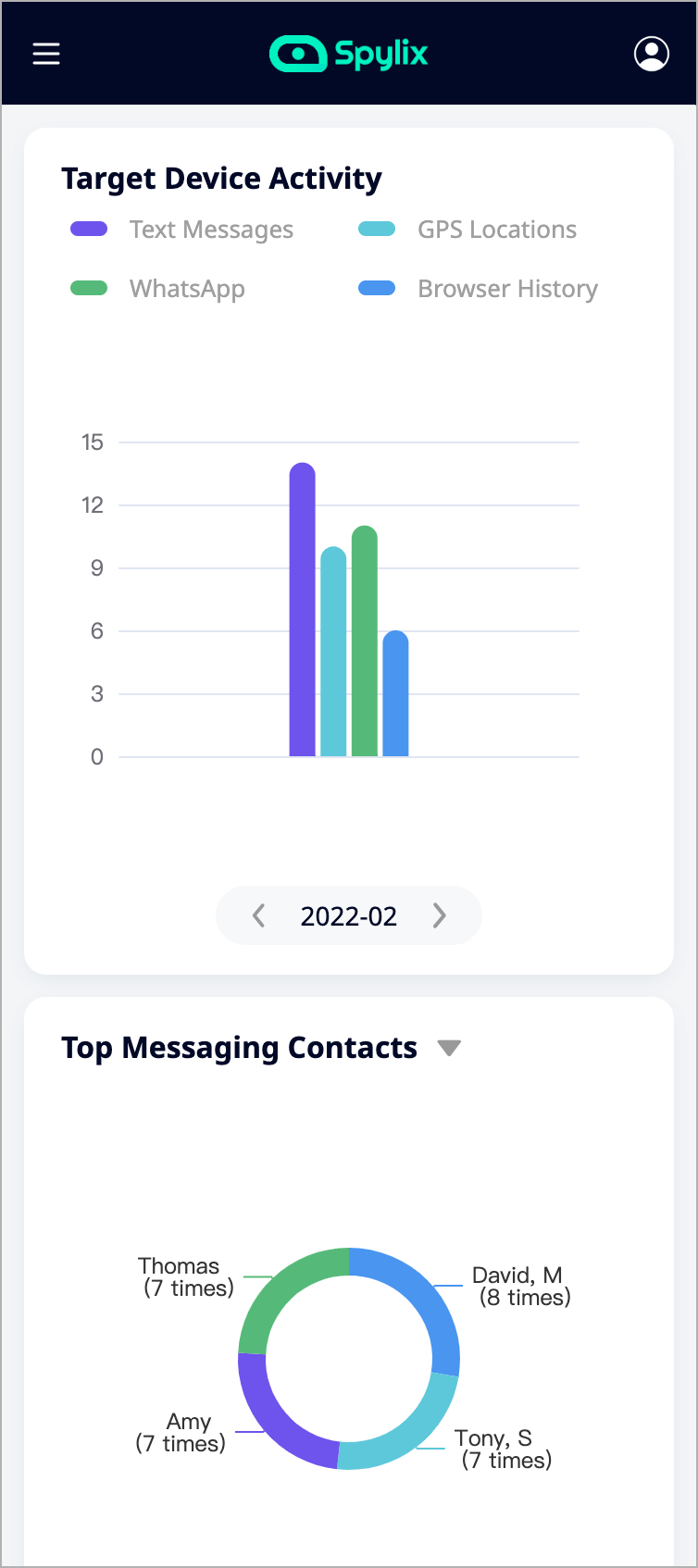
Spylix is known for a variety of factors that helps you track every bit of your child’s activity.
The Stealth mode helps you navigate your child’s phone anonymously without letting them know.
It stands out from many similar apps because of its distinctive features like keylogging that saves specific keys entered to extract the passwords and pins. It offers more than 40 types of monitoring while acquiring less storage.
Most people prefer Spylix not only because of its endless functionalities but also because of its budget-friendly subscription and the assurance of anonymity.
Both Spylix and Find My Kids apps have their own similarities and differences; let’s have a brief view of them:
There are many different apps that can help parents track their children’s location. The best app depends on your requirements, preference, and budget.
It is crucial to have your own research and screening process when it comes to phone monitoring apps.
If you want a budget-friendly option with a broader range of features, Spylix is one of the best, providing complete phone monitoring without breaking the bank.
Nowadays, parents must be more prompt regarding children’s well-being, particularly virtual presence.
In this Find My Kids review, we have concluded that it is a reliable location-tracking app that assures your child is being monitored.
You can ensure they’re safe with features like SOS alerts, loud signals, and real-time tracking.
The app has its prominent elements and some drawbacks. Still, it is simple and provides all the necessary features for your peace of mind.