Gamers have quickly adopted Discord as the go-to platform for smooth communication. It offers all the necessary tools for a fun gaming session.
Naturally, it is prevalent among teens as well. Though it isn’t as well-known as other social websites, you still need to ensure your child isn’t exposed to explicit or unsuitable content.
Not only that but there also have been instances of it being a breeding ground for inappropriate behavior, like racism and bullying.
So, are there any parental controls on Discord or not? Is it safe for non-adults? We have explored how to keep a watchful eye on your kid to ensure their safety here.
Continue reading this Discord parental controls review!
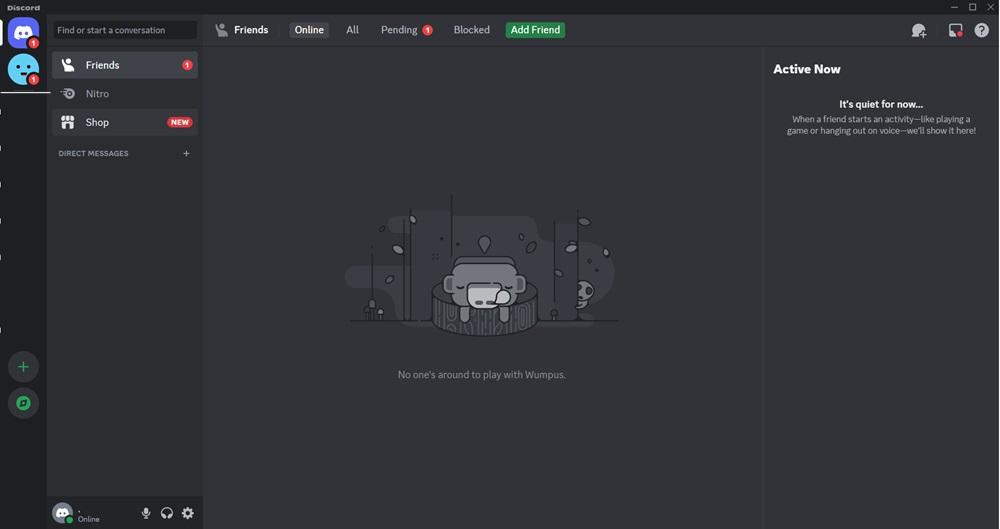
On Discord, people can create or join servers, channels, or even chatrooms to communicate with people worldwide whose interests align with them. Naturally, if you are a parent, you couldn’t help but wonder, “Does Discord have parental controls?”
Fortunately, it does! Though it took them a while, Discord now offers features to prevent kids from being exposed to inappropriate conduct!
Till 2025, Discord was infamously included in the NCOSE’s Dirty Dozen list, those platforms that facilitated or enabled inappropriate and sexual conduct harmful to children.
After being deemed a haven for sexual exploiters, Discord’s parental control features have been its saving grace. Firstly, the platform claims that there is no room for child sexualization and inappropriate conduct with teens, like grooming.
Parents can head over to the Family Center in the Settings menu on Discord to enable specific features to enhance parental oversight.
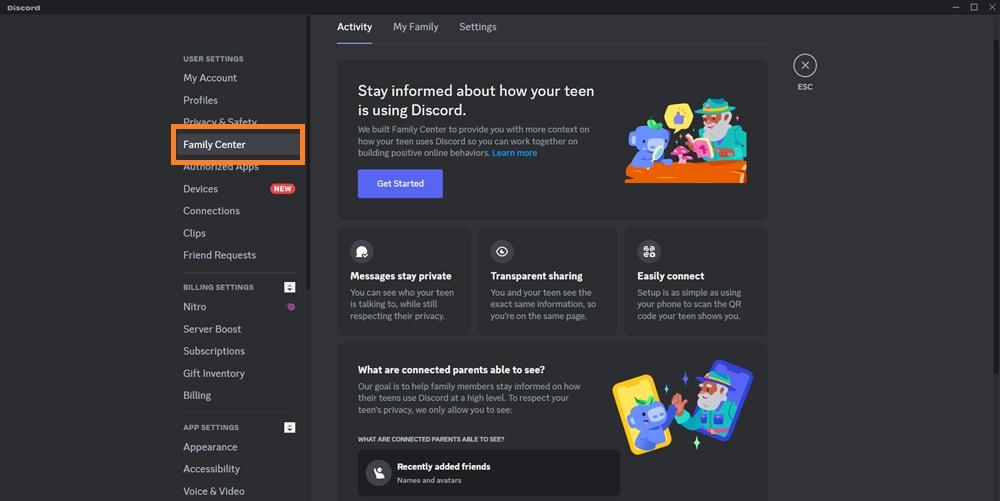
First and foremost, to enable parental controls on Discord, you need a personal account on the platform. Without it, you can not enable the Family Center’s feature to keep an eye on their activities.
Here are some of the functions that are accessible!
Messages Stay Private
This lets you view your kid’s messages.
Easily Connect
You can easily connect your account to your teen’s Discord account using this feature.
Transparent Sharing
Both you and your child will see the same information related to Discord activities.
It is easy to set up parental controls on Discord.
The Family Center feature offers an activity dashboard where you can access information on your child’s messages and a weekly email report on what they have been doing.
Luckily, you can manage these features on your phone and desktop once you scan a Q/R code.
Follow the steps below to learn how to set parental controls on Discord.
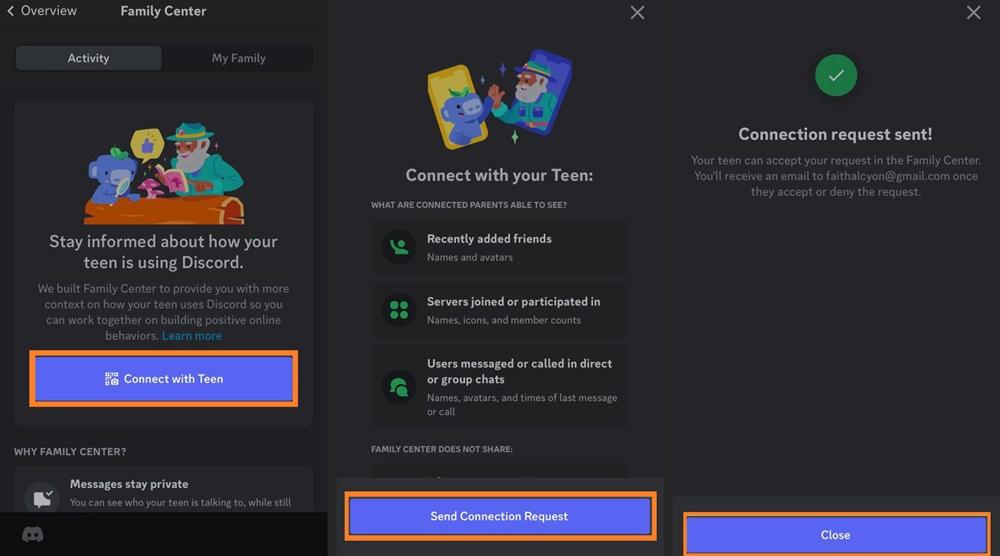
After following the set-up process mentioned earlier, you need to head over to the Family Center menu on your Discord account. There, tap the My Family tab.
Now, on that screen, you can review the following information.
Find out details on the recently added friends, like their avatars and names.
Who did your kid text on Discord, or who approached them? Information, such as the user’s display names, avatars, and timestamps, will be available.
You can learn what type of servers your kid has joined. This feature will include the server names, icons, and members count.
As previously mentioned, Discord will provide a weekly update containing a high-level summary of the kid’s activities via email.
Discord is a free-to-use social media platform. There, users can freely use GIFs, emojis, and images across servers, channels, and private messages.
GIFs and images can be sexual in tone, so a parent needs to enable the Family Center settings to monitor the teen’s activities.
However, Discord offers two pricing plans that allow users to enjoy extra perks.
Discord NITRO for $9.99 per month or $99.99 with features like a unique Discord tag, animated emojis and avatar, larger file sharing, and better interface quality.
NITRO Basic for $2.99 a month with some features included in the NITRO package.
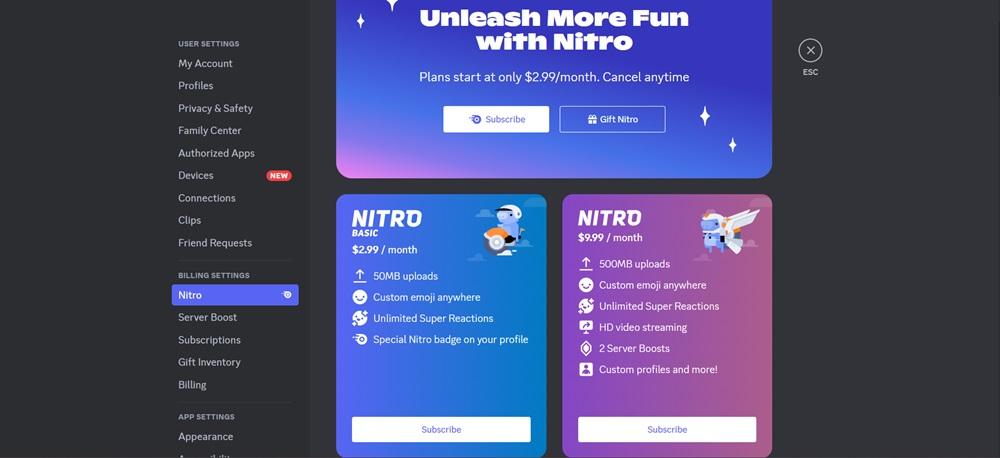
Discord has a significantly poor rating of 1.6/5 on reliable platforms like Trustpilot. Users had this to say about the site/app.
John from the US accused the site of facilitating child grooming.
“Just an awful site with child grooming; please stay away, gamers and parents!”
One user claimed it is a breeding hub for predators.
“I’ve been using Discord since 2019, and all my accounts have been deactivated over bots and scams! They can disable my accounts with Nitro for that, but can’t stop predators from sending obscene images?
Oh! Yeah, that’s another thing with Discord. I’ve seen so many predators being active on servers that don’t, and yet you don’t see the servers get taken down at all. I'm so sick of it. Discord needs better support and is to filter out pornography.”
Another user felt that their customer service was awful.
Awful, I don't recommend talking to support. They are clueless, and there is a very, very long response time. I've talked and texted over 20 people who have been making reviews and discussions about the support. All of them have an average support time of 5 months.
As discussed previously, Discord was included in the infamous Dirty Dozen by NCOSE for three years in a row until, in 2025, they turned over a new leaf by implementing parental control features.
Per CNBC, this step was taken amid greater scrutiny of teen social media usage and mental health issues that were rising at an alarming rate.
Another goal behind the release of these parental control features was to curb hate-based content, including racism and cyberbullying.
Here are the commonly asked questions and their answers related to parental control for Discord. Read on!
Per Discord’s policy, the user must be 13 years of age to use the platform. However, upon the sign-up process, the platform does not verify the new user’s age.
There is no separate child-friendly version of Discord like Facebook and YouTube for Kids. However, parents can ensure a better experience for their kids by implementing parental controls.
According to Discord’s policies, the user must be at least 13 years old to manage an account. In case a profile is reported, it will be locked out until the user can verify they are not under 13 years old.
It is forbidden, but it is not illegal.
The 11-year-old shouldn’t have an account on Discord. If they somehow manage to be on the platform, they can easily get exposed to predators, strangers, and harmful content.
Discord parental controls are a welcome addition to ensure the safety of children and teens. However, the features are a bit underwhelming and do not offer comprehensive tools for an efficient monitoring process.
Here are the pros and cons!
Pros:
Cons:
You can not rely solely on Discord’s parental control features! What if your child uses another account? What if they use a different social account to text fellow gamers or community members? You’ll always remain in the dark.
So, how do we tackle this issue?
There is only one answer, and that is Spylix!
This excellent app lets you enable the parental control app on the child’s phone(Android and iOS) without them knowing. This one feature already makes Spylix a better alternative for Discord parental controls.
Want to keep an eye on the child’s phone activities and whereabouts? The following features offered by Spylix can help!
Spylix offers the following parental controls:
App and URL Blocker – Remotely block all unwanted apps and websites from their phone, including Discord.
Browser History Tracker – View what type of websites they browse on all browsers.
Social Media Monitoring – Check their activities on all the popular apps, including Snapchat, WhatsApp, Instagram, Messenger, Skype, and more.
Keylogger – Check what type of text they type on their phone!
Call Records and Text Messages Spy – Access their message history and call logs with information on the user’s number, name, and picture.
Location Tracker – Keep a check on their location in real time. Learn about their visit history with timestamps and map views.
Installing Spylix to enable parental control features is much easier and less time-consuming than activating Discord’s relevant functions.
Just follow the steps to learn the process quickly.
Step 1: Create a Free Account
Open the Spylix website and enter a valid email address to make a new Spylix account.

Step 2: Add The Spylix App
Follow the onscreen guidelines to set up the Spylix app on your child’s Android device.

Step 3: Monitor Your Child’s Android Device
Launch the online dashboard and select any of Spylix’s parental controls to track the child’s online activities.
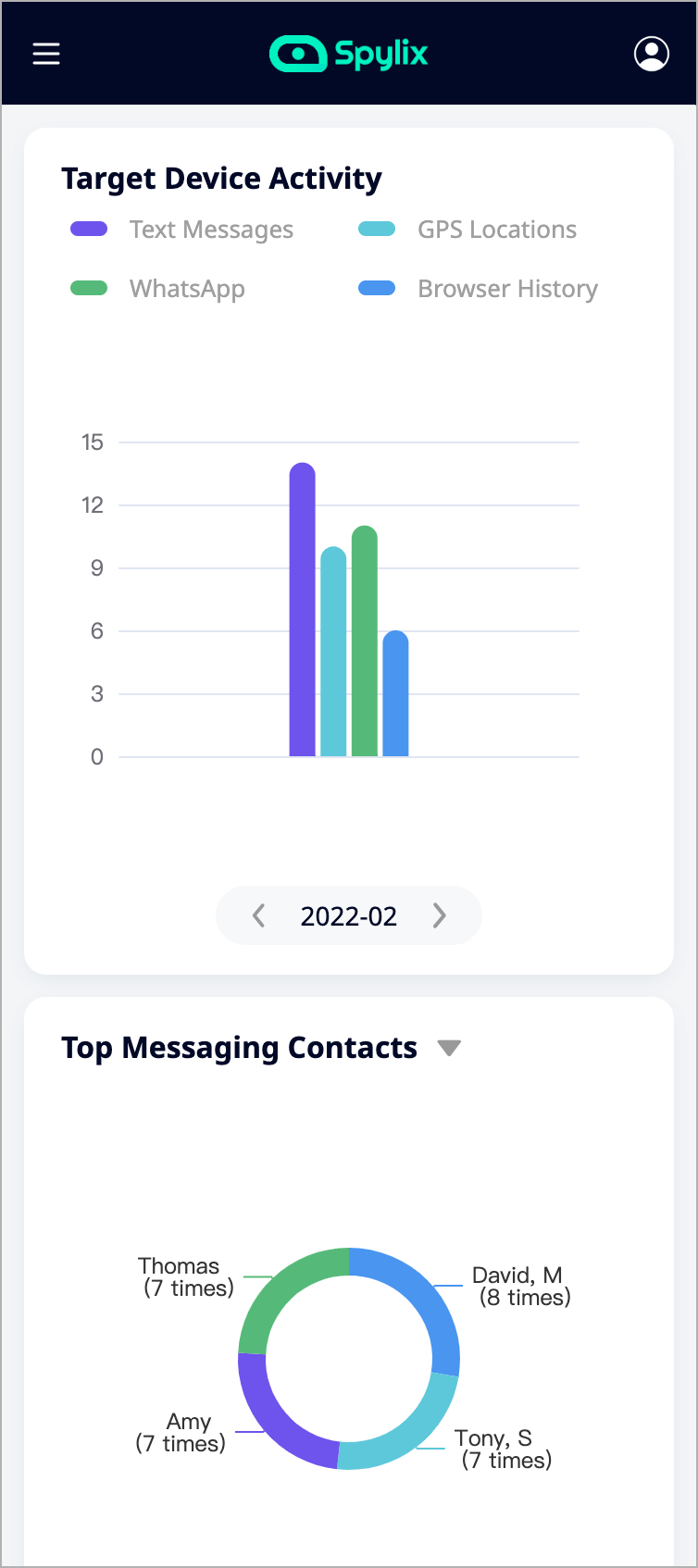
Step 1: Make a Free Spylix Account
On Spylix’s site, click Sign Up Free and enter your email address to set up a free account.

Step 2: Enter Your Child’s iCloud Information
Provide your child’s Apple ID and password to verify their iOS device.

Step 3: Monitor Your Child’s iPhone
Run the dashboard on your browser and select any feature to monitor the kid’s online activities.
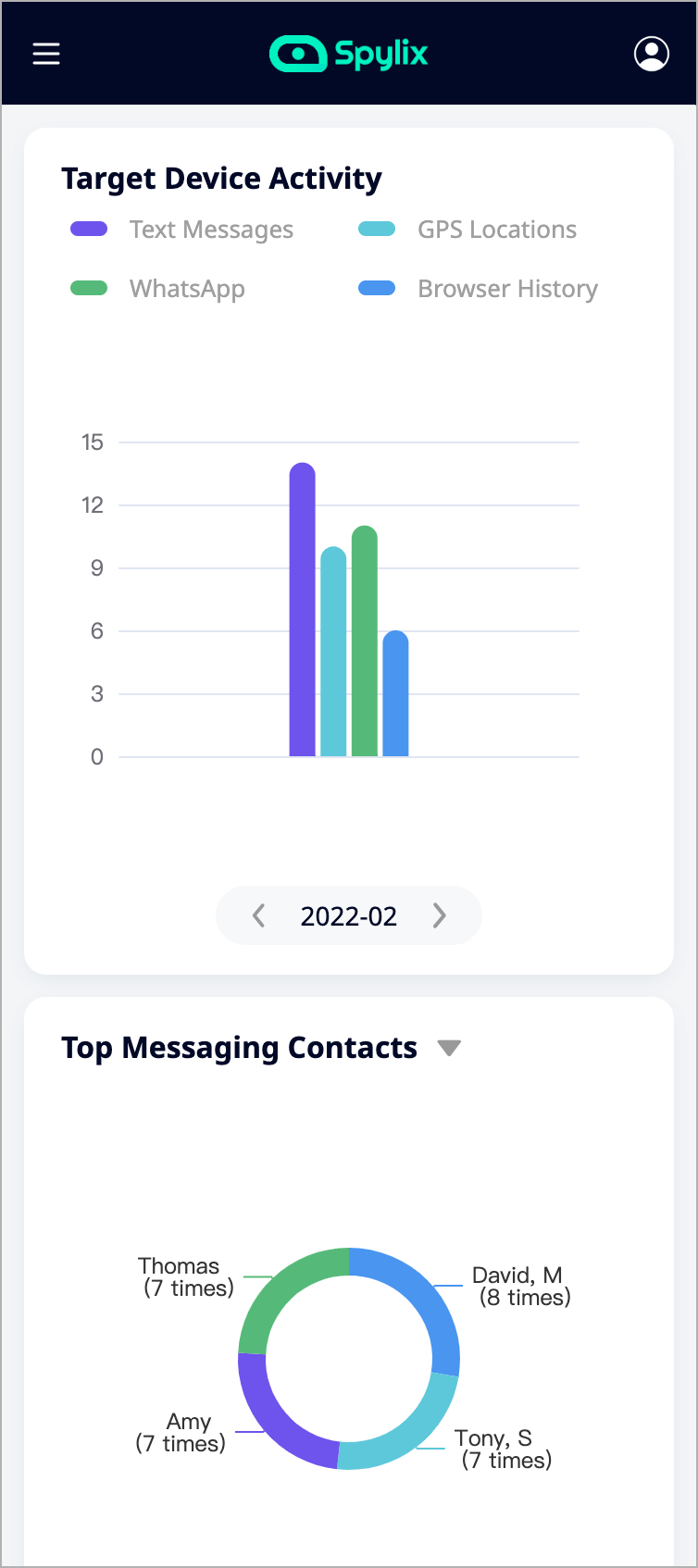
Compared to Discord’s parental controls, Spylix is the winner!
Users had complaints about Discord’s customer support. Spylix offers excellent service that is responsive and available 24/7. Spylix is also compatible with all devices; it is easy to use and doesn’t require rooting or jailbreaking.
Plus, its comprehensive list of tracking features makes it the top choice to ensure the child’s safety.
Here is a quick overview of all that is common and different between Discord and Spylix
The Similarities:
The Differences:
This concludes our Discord parental controls review.
It is a fun and unique platform for gamers, but due to its lenient policies on handling explicit content, it isn’t an ideal site for minors. Though the Discord parental controls are a welcome initiative, they can easily be bypassed by the child.
Plus, the interface is a bit too complicated for non-technical parents. In these circumstances, it is better to choose an alternative, and there is none better than Spylix.