Do you wonder if it is possible to find the current location of the mobile number in Google Maps online? Well, it is very possible.
You can find the location of someone through the signals of their cell phone on maps. GPS techniques are often used for mobile tracking.
You can also use the IMEI tracking method to find a cell phone with the IMEI numbers of the device. Many other apps are also available that you can use to find a cell phone's number.
In this post, we will look at different solutions for how to track a cell phone number on Google Maps using different techniques.

Yes, you can easily track a cell phone number using Google Maps. Different reasons will warrant someone to want to track someone else's device.
Some of these reasons include emergencies, tracking lost or misplaced devices, protecting your kids, or monitoring a loved one.
Google Maps is a built-in app on cell phone devices. It is also available through Google Play Stores. The app is originally designed to provide directions for people when driving.
It also makes it seamless for people to find locations, know distances, and get road maps. With this app, you can track the location of a lost cell phone.
You can also track someone's cell phone with the app. The good news is that it is easy to use Google Map to track anyone's device.
As long as the person has the app installed and enabled on their device, you will be able to track the cell phone.
You can also use the best mobile number tracker with Google Maps to find the location of any device.
Google Maps cell phone tracking is easy on an Android device because the app allows the use of Location Sharing.
The device you want to track must enable the ''Location Sharing'' feature and share the same with you for this to work.
Here are the simple steps on how to track a cell phone number using Android solutions.
Step 1: Ensure that Google Map is installed on the target device. Click to open Google Map on the target device and click on the profile or main menu.
Navigate to the location-sharing menu. Select the duration you want to monitor the target.
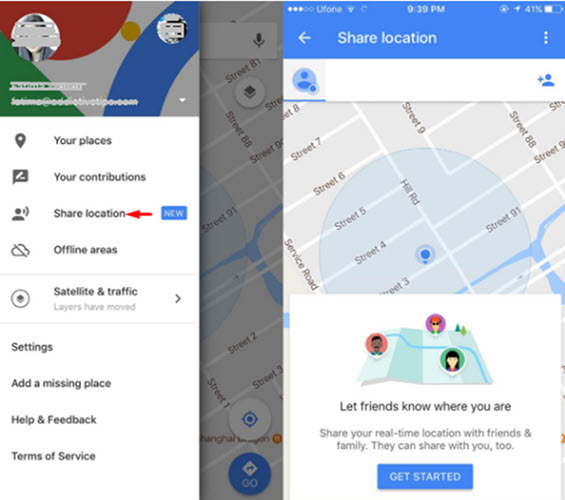
Step 2: Select your contact profile from the target device to give you access to the Google Maps on your target device.
Click on your profile to share the location of the target device with you. Click ''Ok'' on the pop-up message.
Step 3: Send a ''track location'' link from the target Android device to your own through a messaging app, text, or email.
The link provides you easy access to locate a phone number on Google Maps for free.
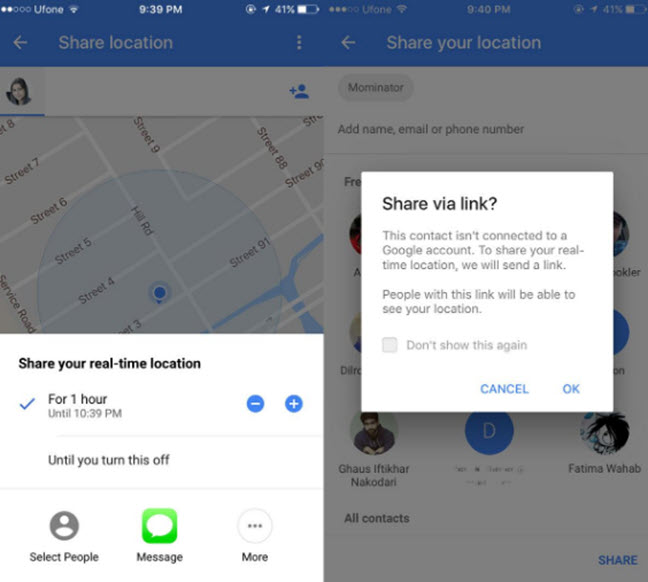
Step 4: Go to your phone device and click on the link to track your target device remotely. With this, you can monitor your target device and know its location in real-time.
You can follow the same steps for monitoring Android phones with Google Maps for iPhone devices.
Apart from using the Google Map solution, you can also use Spylix to track your target device. It is pretty easy to use Spylix for tracking any device.
Let us look at how to track a phone number on Google maps with Spylix.
Spylix is a reliable spy app that gives you access to the real-time location of your target through their phone device.
The app is 100% safe and secure, so you never have to worry about the data on your target device getting compromised.
Your Spylix account is encrypted, which means only you have access to the data from your target device.
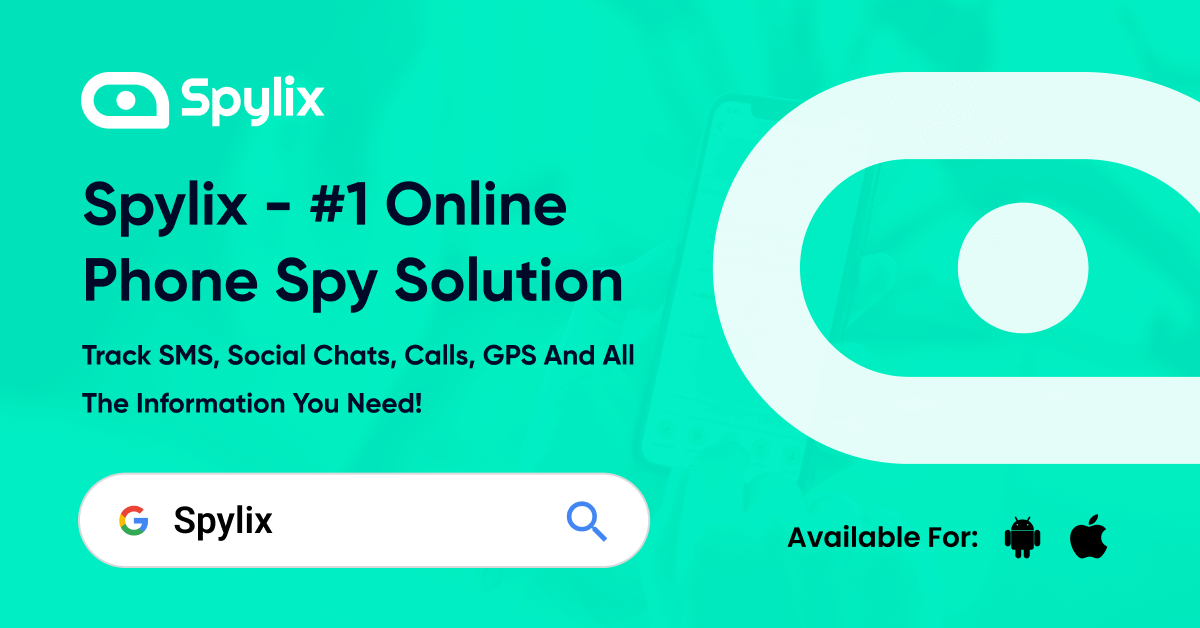
Step 1: Sign up for a free Spylix account with your email ID

Step 2: Enter the iCloud login details of your target device

Step 3: Log in to your Spylix dashboard to access the phone number locator on the map.

It is worth mentioning that Spylix is also compatible with Android devices. You can also use the app to track the real-time location of any Android device.
Here are the steps for Android users to use the Spylix Google Maps phone number tracker.
Step 1: Create a Spylix account with an email address
Step 2: Download and install the Spylix app on the Android device you want to track its location

Step 3: Log in to your Spylix control panel to find the current location of your mobile number in Google Maps online.

It may interest you to know that Spylix does more than track a cell phone's location. It gives you complete access to the data on your target device.
It is impossible to share locations with someone from a computer using Google Maps. That is because a computer does not possess a dedicated GPS like a smartphone.
However, you can still track someone's location on Google Maps through your PC. How can Google maps track phones on computers?
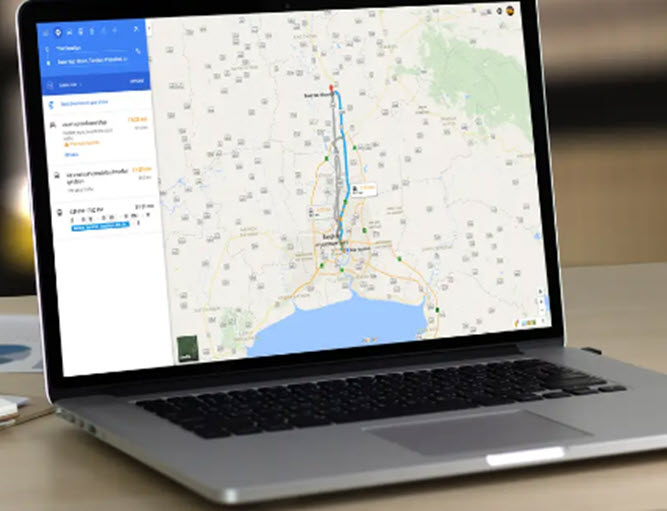
All you need is the location-sharing link from the target device that you want to track. You can view their locations using the link on Google Maps from your computer system.
To get the location-sharing link, follow the steps highlighted under the Android solution phone location tracking.
If you want to track someone's phone secretly, it is not likely that they will willingly share their location with you.
You just have to be smart about it and get hold of their device for a couple of minutes to send the location-sharing link to your device.
To ensure that they do not find out, you should immediately delete the link you sent from your target phone.
With this, you can discreetly locate a phone number on a map without your target's knowledge.
You can save yourself the stress of worrying about getting caught in the process of monitoring someone's location through their phone number.
All you need is a phone tracking app like Spylix. The app works discreetly and you never have to worry about being caught.
Before choosing a phone number tracker, you must first ascertain that the app is safe and secure. You surely would not want the data on your target device to get compromised.
Safety is crucial and you should also be sure that the app will not introduce malware to your target device or your phone.
Here are some other important factors to consider when choosing a phone number map app.
Simple Installation: You should find it easy to install the phone number tracker on the target device. A good app should be simple enough for people with basic tech knowledge.
Stealth Mode Functioning: A good Google Maps phone number tracker should work in stealth mode to enable you to track your target device without the owner's knowledge.
100% Secure and Reliable: The phone tracker should have military-grade encryption in place to prevent your data from being compromised.
Deliver Up-to-date Data: The app should deliver real-time data to your dashboard from your target device.
Excellent Customer Support: The maps phone numbers tracker should have 24/7 customer support so you can get help whenever you need it.
Tracking a phone with Google Maps tracking cell phone tool is easy. For a start, Google Maps is built-in for most phones.
You can also download and install it if it is not already on your target device. Your target needs to share their location with you by sending you a location-sharing link for you to track their location in real-time.
It may be a bit dicey if you want to track the phone's location discreetly. If this is the case, then you need a phone tracking app that works discreetly.
Spylix is the most recommended app for this job. It is the best map phone number tracker that you can find. It works in stealth mode and lets you monitor your target device remotely.
There is so much you can do with Spylix that there’s simply no way to fit them all into one short list. Here are some of the prominent features that our customers love the most!