If you keep a strict eye on the safety and maintenance of your iPhone, there's a strong chance that you may unintentionally lose it. However, if you know the right action to take, you'll find your lost iPhone in no time.
One of the easiest and fastest methods in such a case is to ping your iPhone. It'll help you track your phone and retrieve it wherever it is.
In this blog, we'll be suggesting ways how to ping someone's iPhone.

Yes, it is completely safe and possible to ping someone's iPhone. When you lose a phone, your first instinct is to call. However, if your phone is on silent, then it'll be of no use. This is where ping helps.
Moreover, the method of pinging is usually used to find a missing iPhone within your radar, regardless of the volume status of the targeted phone. It enables a specific sound on your iPhone, helping you locate it easily.
Furthermore, pinging an iPhone can be easily enabled by using some official methods as suggested by Apple or via external applications as well.
There are many official methods to ping someone's iPhone.
You may need to implement the following pinging methods:
One of the most common methods for pinging someone's iPhone is to use the Find My application. This is the application dedicated by Apple to locate lost or misplaced iPhone and track anyone with just a tap.
Requirements:
Follow these steps to ping the iPhone using the Find My app:
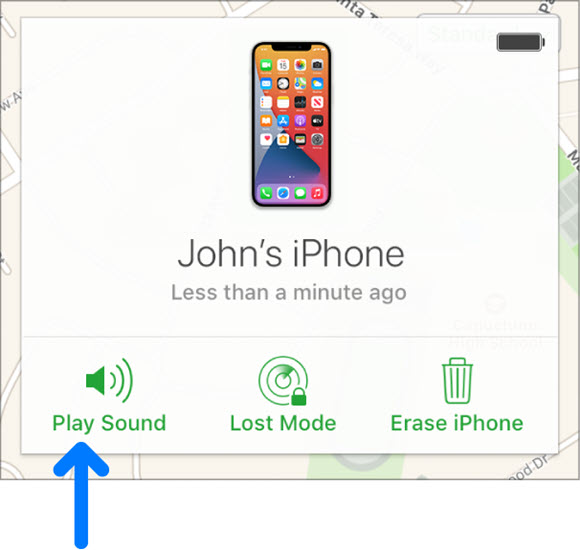
The second method on our list is quite simple: you can ping someone's iPhone using your Apple Watch. Apple gadgets are designed to connect with other iOS devices so that you can send alerts back and forth in case of emergency.
Requirements:
All you need to do is perform the following step to send a ping through the Apple watch:

Another quick and easy method to ping someone's iPhone is to use Siri. Siri is the virtual assistant on every iOS device, helping you perform certain tasks without lifting your finger.
This way, you can send a ping from one iOS device to another.
Requirements:
Follow the steps below:
When it comes to theft, you come across several circumstances; the person who stole it may be someone close to you. In such cases, you must ping the iPhone without letting them know to prove that the iPhone is yours.
If you want to ping someone's iPhone while being anonymous, then the simplest way is to use a third-party tool like Spylix. It is a tracking and monitoring application that lets you ping any iPhone model without touching the phone.
Besides, it helps stay hidden and navigate through any phone to monitor activities. You can even use it to detect irregular activities on your child's phone or track your spouse's location to ensure they're safe.
Following are a few primary features offered by Spylix:
Learn how to ping an iPhone location with Spylix here:
Step 1: Create an Account
Go to Spylix's website and sign up to make your own free account.

Step 2: Verify iCloud Credentials
Add iCloud account details of the targeted iPhone and tap Continue.

Step 3: Ping an iPhone
Once you're signed in, you can access the Spylix dashboard from where you can ping someone's iPhone.

There are many different characteristics that make Spylix stand out among other monitoring applications.
It includes:
Here are some of the most commonly asked questions about how to ping a lost iphone:
It isn't possible to ping an iPhone when it is powered off; however, for those people who wonder how do you ping an iPhone on silent, the answer is you can ping the iPhone while being silent or at minimum volume by tapping the Play Sound option on Find My App.
No, it's absolutely legal to ping someone's iPhone. It is just as you would call or text someone as an alert. If you're using it for productive purposes and to help someone, then there's no harm in doing so.
Yes, it is quite easy to ping an iPhone for location. You can use the Find My iPhone app to execute this task, but ensuring your targeted iPhone is charged and connected to the internet is important. All you need to do is:
After that, you'll get the iPhone location of the previous hour, the last day, or every prior site.
Yes, you can ping someone's iPhone without an Apple ID or password. There are many different methods on an iPhone, and some won't even require the targeted iPhone, including iTunes, Find My app, etc.
Whether you've lost your iPhone or just want to alert someone regarding any details, pinging is a great way to send a signal from one iPhone to another. You can even share location through ping to ensure the targeted user's safety.
However, to ping an iPhone remotely, we suggest trying out third-party tools like Spylix, especially to avoid queries on how to ping someone's iPhone without them knowing. It is easy to use and can even give you complete access to another iPhone while keeping you anonymous.
There is so much you can do with Spylix that there’s simply no way to fit them all into one short list. Here are some of the prominent features that our customers love the most!