Good news! You can stop worrying about how to turn off location on iPhone without them knowing from now on!
Your iPhone location is used to easily locate you, especially if you’ve shared it with your friends and family. Additionally, you can use the location setting on iPhone to track your lost iPhone or track someone.

Despite the benefits of having the location feature turned on, you may sometimes need to work secretly, turning off the location feature. If having such a need, keep reading to find out how to turn off location on iPhone without them knowing.
Today’s post will also introduce the best app to track someone’s location without them knowing in only three simple steps. Want to find out? Let’s get started.
Find my app is an iOS application that lets iOS users share their phone’s location with family members.

Thus, any member included in the list can track the phone's location anytime.
To turn off location settings on iPhone using Find my App:
Pros:
Cons:
Share my location contains the list of apps granted permission to access your current location.

Thus, you can turn off the location of your iPhone by turning off the feature without anyone knowing. How to turn off location on iPhone without them knowing is as follow:
Pros:
Cons:
The quickest and easiest way to turn off location on iOS is by airplane mode. Location service on any phone relies upon an internet connection. Therefore, if the internet connection is disabled, Airplane Mode, then location service is automatically turned off.

How to turn off location on iPhone without them knowing through Airplane Mode:
Pros:
Cons:
If you have different iOS devices, you can associate them with one Apple ID and set one to the location-sharing device. Here, you need to choose one of the devices that you rarely take along with you so that, if you leave it indoors, no one will note that you are elsewhere in real-time.
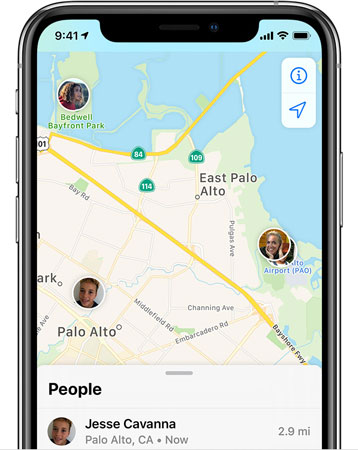
Follow the steps below:
Once you've done so, the location of the iPad will be the location viewed by others.
Pros:
Cons:
A VPN (virtual private network) is a program that can hide your exact location and display a different one to other people. In sending and receiving data packets, everything occurs through a network, thus showing your location.

By using a VPN, you can set your iPhone to display its location as another. Anyone trying to locate you will see the location defined by the VPN. To use a VPN, you will need to install one on your iPhone. For instance, Express VPN. How to turn off location on iPhone without them knowing once you have the VPN:
Pros:
Cons:
Also Read: 5 Best Spy Apps for iPhone in 2025
Apple designs various options to help you secure your location. One of the ways is through its location services option, which lets its users hide their location from their iPhone. You can turn off the location for the entire iPhone or specific apps you want to block from accessing your location.
How to turn off location on iPhone without them knowing using location services option:
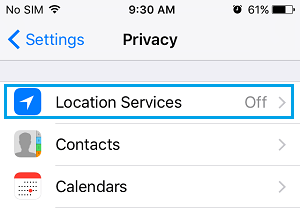
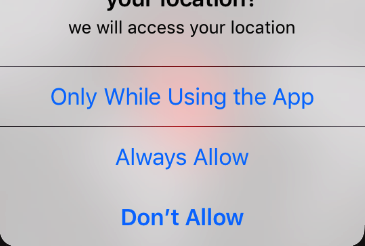
Pros:
Cons:
So far, we’ve covered the different ways on how to turn off location on iPhone without them knowing. What if you want to track their location secretly? That’s where the Spylix comes in.
Spylix is an app designed to give you control over a target iPhone, such as tracking its real-time location. With Spylix, every activity regarding the target iPhone will be displayed on a dashboard for you to monitor it easily. And if you need the best spy app to not only track the location of an iPhone but also its activities without them knowing, it’s time you used Spylix.

Why use Spylix?
1. Real-time Location Tracking
Spylix can run a GPS location tracking that lets you view the map of the exact location of your target. Additionally, all the previously visited places by the iPhone being monitored will all be displayed on your Spylix dashboard.
2. Create Geofences
Spylix allows you to create a Geofence of an area, and when the target phone enters or leaves the Geofenced area, you will be notified. Therefore, it lets you track the location of on iPhone without them knowing.
3. Track in Stealth Mode
To spy a cell Phone, you don't need to access the target phone when using Spylix physically. You only need the iCloud credentials of the iPhone being targeted. Once you have the iCloud credentials, tracking the location is done remotely, ensuring Spylix leaves no traces for them to know they are being tracked.
4. Spy on SMS and Emails
With Spylix, it's not only location on iPhone that you can track. Spylix lets you track all the sent, received, unsent, and deleted messages on the target iPhone. Each message will display the timestamps and the contact information, such as email, associated with each message. Therefore, you will remotely monitor all the iPhone's activities.
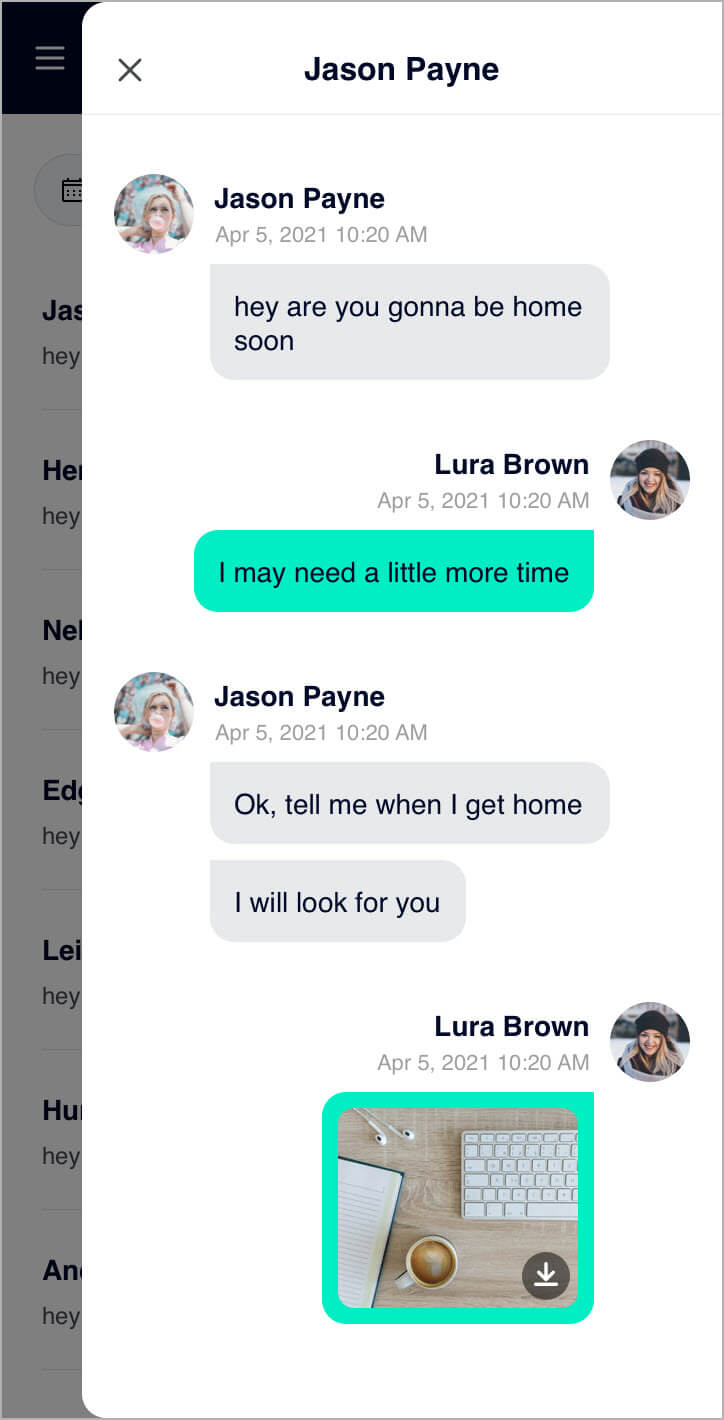
5. Spy on Calls
Spylix can intercept any incoming, outgoing, and missed call on the target iPhone. The call log will be uploaded to your dashboard for you to track who the target iPhone is in contact with via call. The call durations and timestamps of each call will also be displayed.
6. Track Social Media
Social apps such as Snapchat, Facebook, WhatsApp and Instagram spying, installed on the target iPhone, can be accessed via Spylix. All the messages shared alongside the media files, such as videos and photos, will be uploaded to your Spylix dashboard in real-time without them knowing that you are spying on them.
7. No Jailbreak
Unlike most apps, you won't need to jailbreak the device to use Spylix. Yet, all the advanced features of Spylix will still be available for you to track your target iPhone effortlessly.
How to set up Spylix for iPhone:
Step 1: Sign Up
You only need to click the "Try Now" button below, then enter your email ID as the username to sign up.

Step 2: Set It Up
Follow the guide instructions that will be provided to finish setting up Spylix

Step 3: Track The Device
Once you’ve set up Spylix, start tracking the location of the iPhone without them knowing from the dashboard before them turn off location.

The location feature is good in helping others track your location or even track a lost iPhone. However, there are times that you need the feature turned off. This post introduced how to turn off location on iPhone without them knowing. What’s more, the best location tracker app, Spylix, was introduced to help you remotely track an iPhone’s location. Try Spylix today!
There is so much you can do with Spylix that there’s simply no way to fit them all into one short list. Here are some of the prominent features that our customers love the most!