Android devices have a security feature, Android Device Manager Location History, that helps users locate a lost phone remotely and lock it using your Google account. With this feature, your Android phone can easily be tracked when the need arises.

If you are looking for the best Android device manager location history app, then you are in the right place. This article will introduce the 5 ways to track your lost Android’s location history straightforwardly. Want to find out? Keep reading the article.
Android device manager refers to the security feature implemented by Android to help its users track and locate their lost phones. With this feature, you can remotely wipe or lock your Android phone, preventing others from using it.
With the Android device manager, you can track a lost phone, wipe its data, locate your Android, and help someone else find their lost phone.
To access the security feature, follow the steps below:
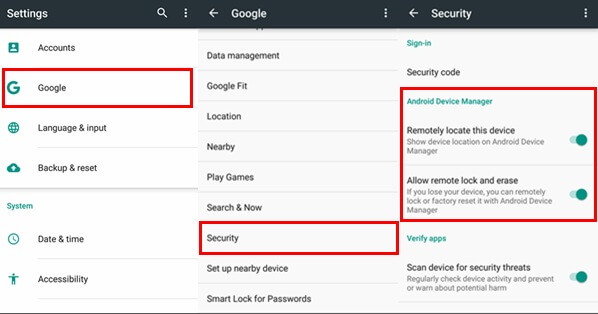
That's it. Android device manager is enabled.
To access your Android device manager location history, follow the steps below:
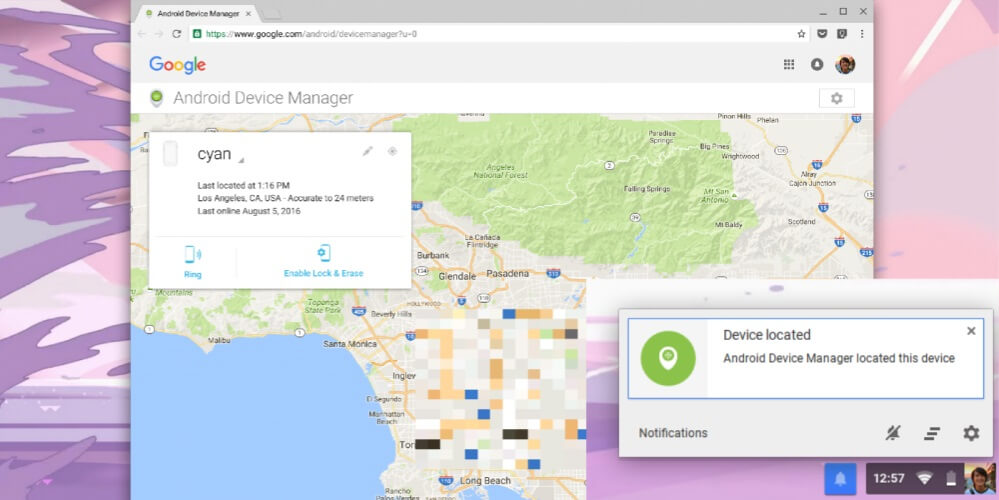
When the phone is switched off, tracking it becomes a challenge. However, the last android location history can be traced through Google service or contacting its service provider. To track the switched phone, it must have been connected to your Google account and a network before it was switched off.
Spylix is the best phone tracker for all Android devices that is very affordable and user-friendly. While using it to a phone, it updates you in real time every five minutes and views your phone's location from a map. All information like texts, contacts, gallery and so on are reported to you by Spylix.
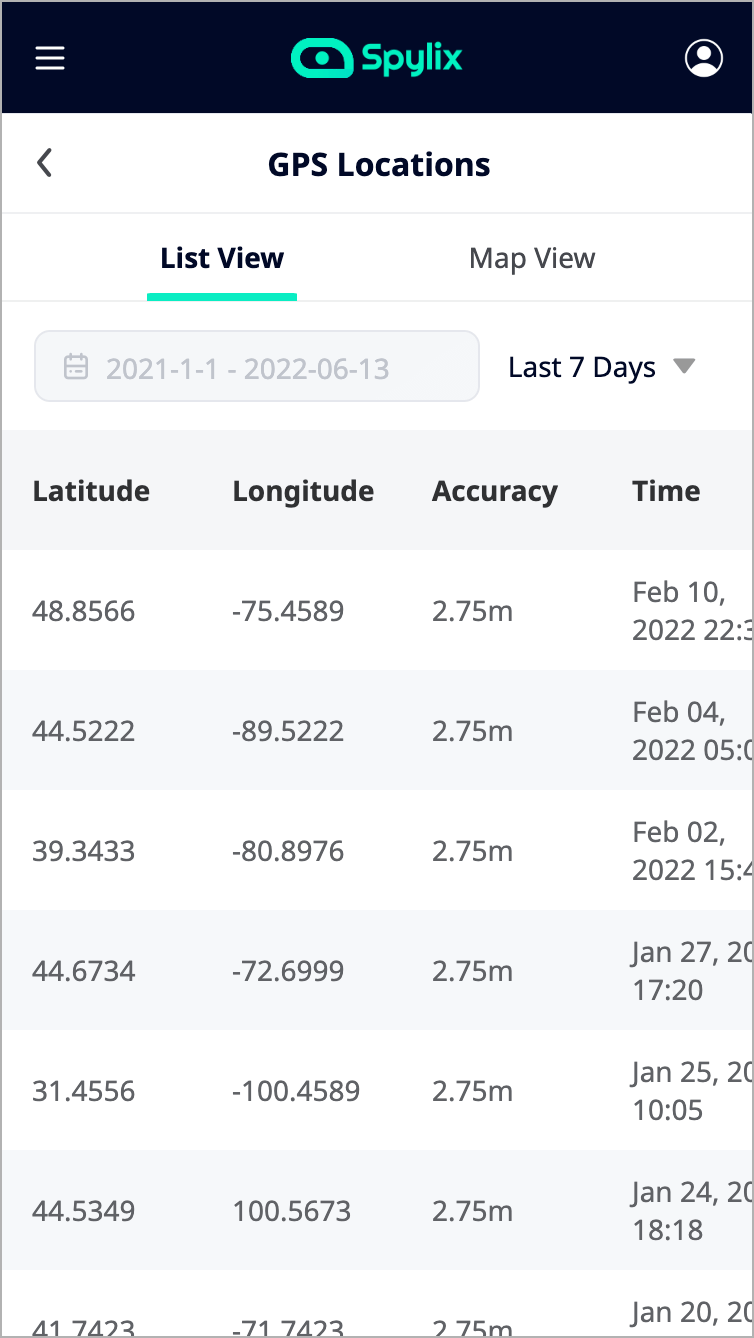
Why choose Spylix to locate your phone:
1. It lets you set Geofence alerts for your device
With Spylix, you can set Geofences, and when your target phone enters or leaves the Geofenced area, you can be notified.
2. Track every activity
From the Spylix dashboard, every activity on the target phone can be monitored. Its Android location history, calls and over 40 data types can be monitored all under this one professional tool.
3. View History
Spylix lets your access and view all messages, calls, email, social apps, among other features on your target phone remotely. Thus, if monitoring a spouse or a kid, you not only get their location but their activities too.
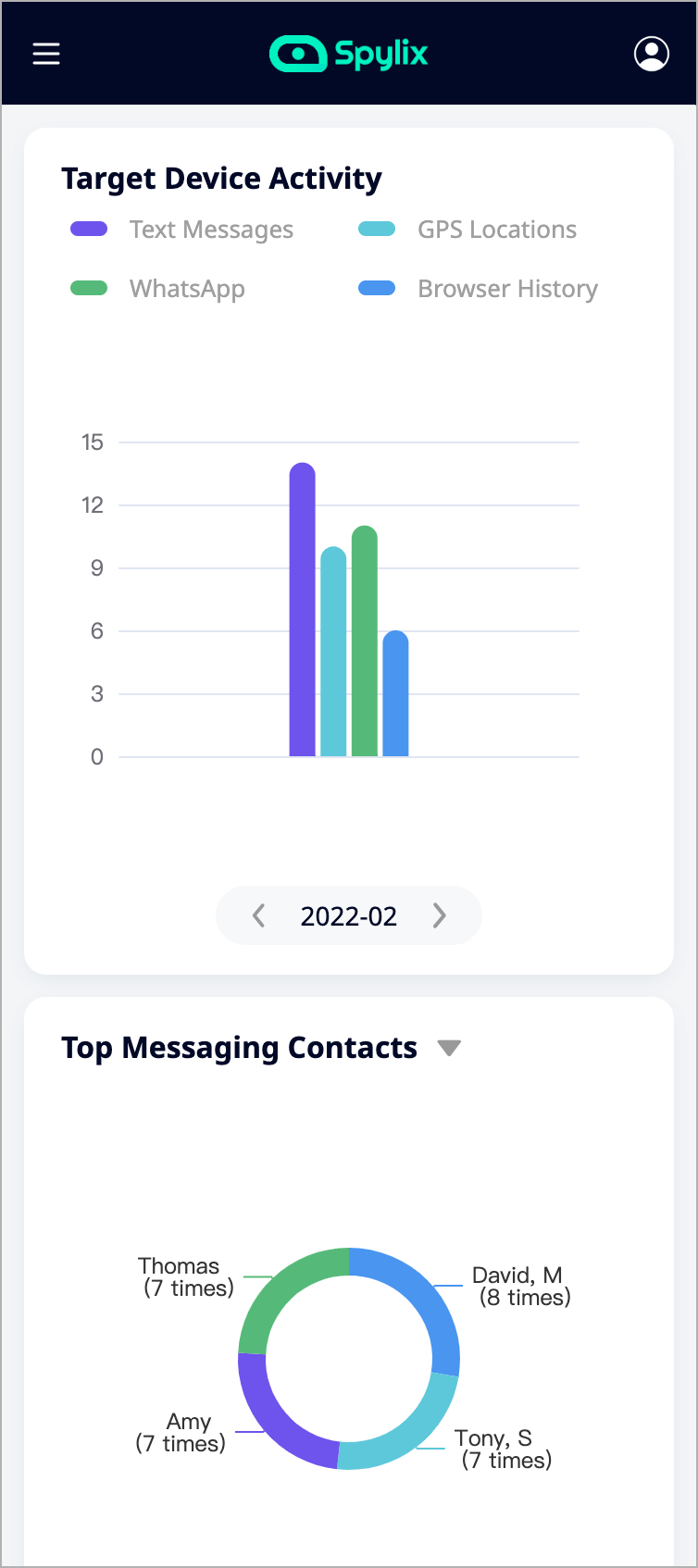
4. Works in stealth mode
Once Spylix is set up, it automatically hides on the target device, ensuring they have no idea that you are tracking their location.
5. Reliable and legitimate
With over 96% positive customer reviews, Spylix offers you 100% reliability in tracking your Android’s location history effortlessly.
6. User-friendly interface
No skills are needed to use the Spylix tool as it comes with a user-friendly interface that everyone can comfortably work with.
7. No need to root
The good thing with Spylix is that you don't need to root the target phone to track its location. Only three simple steps are required, and you will have Spylix up and running in under 5 minutes.
8. Consume minimal battery
In designing Spylix, all your interest were taken to heart. Therefore, the app consumes the most negligible battery percentage, yet it achieves the most features in tracking your Android phone.
9. Occupies lesser memory space
The Spylix app is less than 2 MB. Thus, it occupies the most minimal space and doesn't affect the performance of your target device to avoid arising suspicions.
Track Your Phone in 3 Easy Steps
Step 1: Click the "Try Now" button and register for a Spylix free account.

Step 2: Choose your target device and set up Spylix to monitor it.
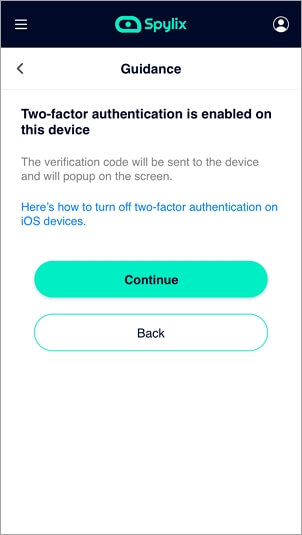
Step 3: Once setting up is done, log in to your Spylix dashboard and track your device, including remotely monitoring Android device manager location history.

Spylix is the best choice to quickly locate your Android phone instead of using the Android device manager location history, which may be unreliable at times. Go the sure way. Go for Spylix!
The Find My Device feature is a Google service that can be used to find your phone. The feature is an Android device manager location history service that depends on the following requirements:
The Find My Device feature is usually enabled on Android phones, but in other models like Samsung, the model has its feature called Find My Mobile
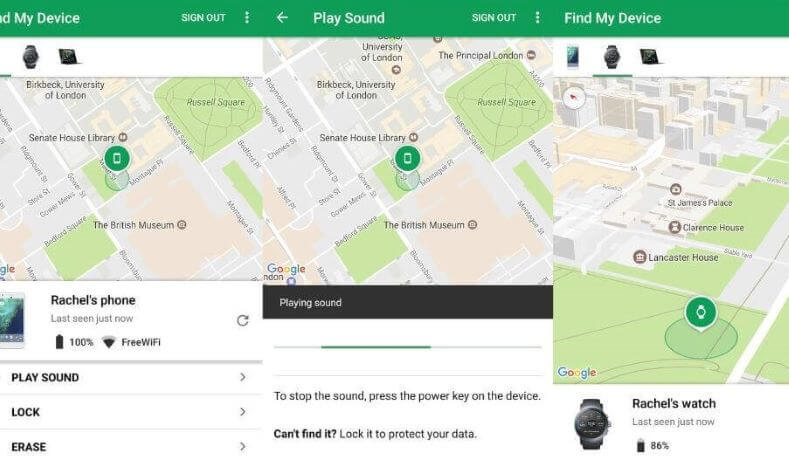
To use this Android device manager location history feature:
After enabling the Find My Device feature and the location, find the phone using Android device manager location history by visiting the search page for Google and type “Find My Device”.
If you have never used it before, allow Google to use the location feature to locate your device. You can ring your phone from the search page and try finding it or click on the link, and you will be taken to the page for Find My Device, which will identify the name of your phone and the time it was last used via the internet. The battery power will also be displayed, and a map will be shown of where the phone was last located.
Pros:
Cons:
Comparison With Spylix
For Google Services to be effective in tracking the phone, the target phone must have an account with Google, be connected to the internet and the Find My Device feature has to be enabled, while for Spylix you only need to use the dashboard to find the location of the phone without using the Find My Device feature.
To search your Android device manager location history via Google Photos, you have to ensure your device is connected on the internet, the “Backup and Sync” option is enabled, and someone has to take photos using your lost device.
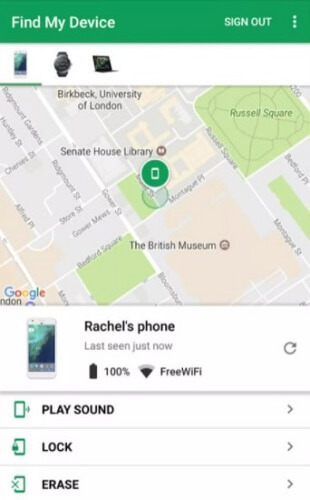
If someone stole your phone and you had activated the “Backup and sync” option, all your photos will be uploaded to your Google photos account and enable you to recover them. You also have to ensure that the photos app is permitted to use Android location history before using this method.
After meeting all the requirements, locate your Android device manager location history by following the steps below:
Pros:
Cons:
Comparison With Spylix
Spylix does not have many restrictions like using Google photos. For Google Photos you must ensure that the Backup and Sync option is activated otherwise, the method will not be of any help. But with Spylix no restrictions or features need to be enabled.
One of the third-party tools as a substitute for Android device manager location history is Find My Mobile for Samsung.
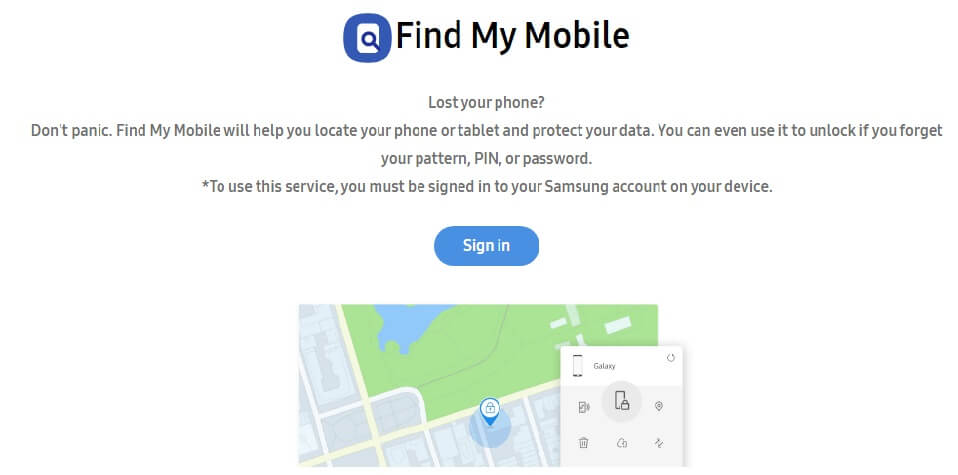
For this method to be successful, it requires the following:
Visit the Find My Mobile website and check the left side bar to ensure remote control is enabled. Select “locate My device' and click the locate button. If your device is online and the remote control is enabled, you will see its location.
Pros:
Cons:
Comparison With Spylix
Using of Find My Mobile feature comes with some restrictions which makes it hard to locate the phone if they are not met. For instance, the device must be connected to the internet and the feature itself must be enabled on the lost phone, otherwise it will not work. But when using Spylix, there are no such limitations.
To use Dropbox to check Android device manager location history, your device has to satisfy the following requirements:
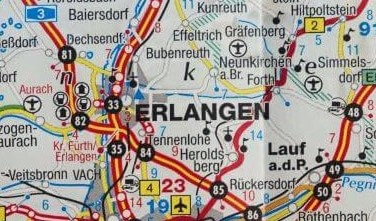
However, Dropbox can only be tried as a last resort for Android device manager location history after attempting all other methods explained above. You have to ensure that you have the Dropbox app on your device and the “Camera Upload” feature be activated. If the thief takes photos with the phone, they will be uploaded to Dropbox, and you may be able to identify the thief or even their location.
Pros:
Cons:
Comparison with Spylix
To use Dropbox to track Android location history, you must meet some requirements like the lost phone being connected to a network, the camera upload feature for Dropbox to be activated and the thief to take photos with your phone. However, for Spylix there are no requirements like those. You only need a Spylix account and you can track the location of the phone remotely.
One way you can easily find your lost phone is by using robust software called Spylix. Spylix tracks the exact location of the phone and enables you to find it. However, the phone has to be on for it to be located. If the battery is dead, it may be impossible to locate it.

When a phone is reset to factory settings, it loses all the contents and becomes difficult to locate it. But if the Find My Device is enabled, you may find it even after it has been reset.
Even if the Sim Card is changed, you may still find your phone. If you have the IMEI number, you may contact your carrier services to help you locate it, but this may be difficult because stolen devices are sometimes exported to other countries.
How to check my location history in this case? An easy way to go about it is using Spylix to easily and quickly find the location of your device.
Knowing how to locate your Android phone quickly is vital, especially when you lose it or it's stolen. This article covered 5 ways to use Android device manager location history to track your Android phone, with Spylix performing the best! Try Spylix today to get hold of your phone instantly.
Also Read: How to Find Someone's Location by Cell Phone Number
There is so much you can do with Spylix that there’s simply no way to fit them all into one short list. Here are some of the prominent features that our customers love the most!