Previously, Instagram allowed users to see their recent followers on the app. Yet, this feature was removed a while back, and users were left without an official way to see who follows on Instagram.
Seeing someone's followers in chronological order can be a little tricky in 2025, as the functionality has since been removed. However, there are some tricks one can follow, and if nothing works, we can use a third-party app to help us.
There are still several ways around this limitation which we will cover in this article today, so read on to find out how to see who someone recently followed on Instagram.

Several reasons can lead to someone wanting to find out who follows who on Instagram. These reasons can range from a father trying to protect his son from inappropriate content to a spouse finding out their significant other is cheating on them. Here are some of the reasons discussed in detail below:
A spouse may be suspicious of their partner's activities and may want to find out whom they follow on Instagram. The chronological order can help determine if a particular mistrustful person appeared on the significant other's list of follows.
As a social media app that relies on images, Instagram can have a huge variety of content on its platform. Unfortunately, this variety also means that some of that content will be inappropriate for a child to see depending on their age. As a result, parents will have to make sure their children are not following anyone sharing content unfit for a child to see.
There are other non-software-based workarounds. However, they can get a little tedious and complicated. So the easiest way to find who someone recently followed on Instagram is to use a third-party app like Spylix that does most of the work for you and presents the information you need in an easy-to-understand manner.
Here are some of the features of Spylix that'll help you see who follows on Instagram, along with other important details.
Step 1: Create an account
Sign up with your email, choose iOS or Android as the target device, and purchase a subscription plan.

Step 2: Enable Spylix
If the device is Android, you have to install the app manually. Then, simply access the device, run the Spylix application, and enter your login details to start the Hidden Mode.

As for monitoring iPhones, there is no need to add any app. You only have to enter the iCloud account info into Spylix and verify the device. However, ensure that iCloud backup is enabled.

Step 3: Start Checking Instagram Followers
Now, open your Spylix Dashboard, head to the Social Apps section, and click on Instagram. There, you can view the messages and other details.
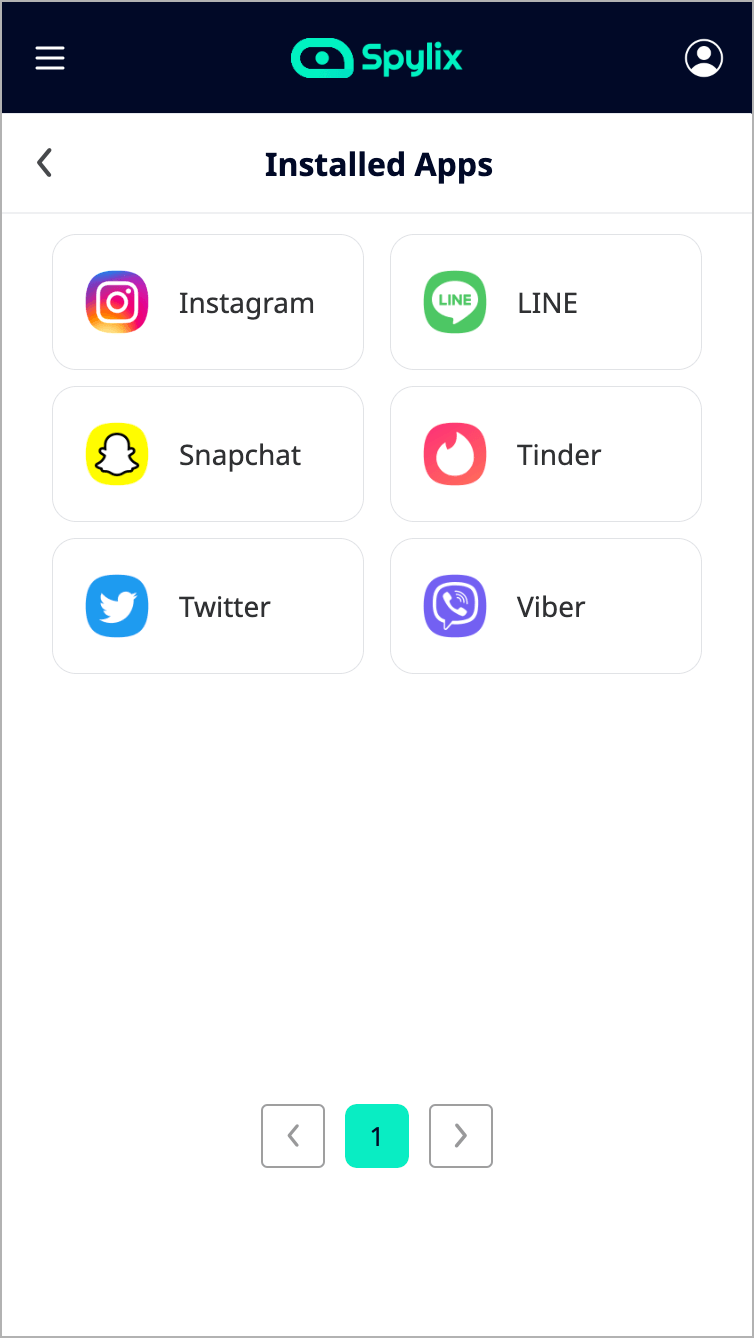
Spylix is an innovative solution that works on a hidden mode with minimal resource consumption. However, by its nature, it's hard to detect as the file size is small, and no process of Spylix will appear in the list of active applications, thus being able to monitor at all times 100% invisible for the average user.
Besides, it can spy on text messages, call logs, emails, and social networks like Whatsapp, etc. all without rooting your target Android phone.
On the other hand, once you enter the iCloud credentials of the target iOS device, Spylix will display the uploaded data from its iCloud backup rather than the device itself.
Check out the following advantages to using Spylix to learn who follows on Instagram:
One of the major benefits of using an app like Spylix is that all complicated steps are abstracted from the user, and a user-friendly interface is presented to the user. This interface greatly aids in navigation and makes the entire process as simple as possible to open the required feature in the Control Panel.
Security is a major concern whenever a third-party app is involved, and for good reasons. Getting your data stolen from an untrustworthy app can set you back significantly depending on the type of data.
So it's better only to trust apps that have been reviewed for safety concerns and have modern encryption such as Spylix, as it makes sure the entirety of the Control Panel is encrypted, keeping it safe from prying eyes.
Jailbreaking or rooting your device unlocks a lot of power options for the user, allowing the owner superuser rights and access to various tweaks. These tweaks can help in finding out the recent followers of a person.
Still, the process of jailbreaking or rooting a device is complicated, and if not done right, it can even break the device, rendering it useless. Moreover, not every device can be rooted, and newer iOS versions are getting harder to jailbreak.
Instead of looking towards invasive methods that can damage the device, use Spylix that allows easy monitoring and access to details such as location, calls, messages, and social media apps information without rooting or jailbreaking the device.
To see someone's recent followers on Instagram, the first step is to login into the web version of Instagram through the official site.
Step 1: Enter your username and password.
Step 2 (Only for mobile users): We need the desktop version of Instagram for this to work. First, open the browser's settings by tapping on the 3 dots located on the top right corner for those using a mobile browser.
Select Desktop site from the list of options, and Instagram will load as it does on a desktop PC.
Step 3: Visit the target person's profile and tap on the follower's tab. The list of followers here is most probably in chronological order. It sometimes has a minor inconsistency. However, it works most of the time and is a free method, so it doesn't hurt to try.
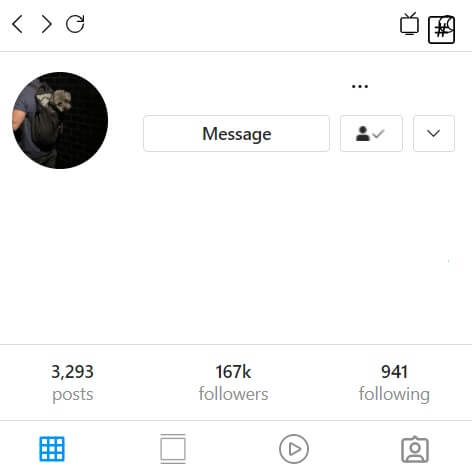
There are times when your spouse blames you for following someone you haven't followed, or a hater accuses you of the following someone to get a laugh out of you. For such circumstances, it's crucial to get hold of the feature to get a list of Instagram followers in the correct order.
Sometimes you want to go through your spouse's phone to track down the list of their followers. All you have to do is go to the notification bar and scroll down till you reach the end. Only after that, you'll be able to get to know who has followed you or whom you have followed first.
Still, a bit confused on how to see recent followers on Instagram? Check this FAQ section!
Instagram doesn't reveal the timestamps, which can reveal the details of when the person was being followed. Not only the dates and time, but you can't even have a peek through the followers' timeline and their following duration.
The only effective part of this application is organizing the following list by following some basic steps. All you have to do is click on the following tab on the upper right section of your screen, where you can click on the sort by option through which you can organize your following from the latest or earliest.
The internet is loaded with several different tools and platforms from which you can check anyone's recent followers on Instagram:
2.1 Spyzie
Spyzie is one of the popular mediums to pursue when checking someone's following. Without detection, it displays old and new Instagram messages, followers, and other details.
2.2 SpyBubble
One of the most reliable following tracking applications can undoubtedly be SpyBubble. With its easy-to-use interface, many people around the world have been benefited. However, you have to follow some simple steps and get the entire follower, following, like, commenting, and mention statistics of any Instagram account.
2.3 mSpy
mSpy is also a trustworthy source when you want to check out someone's Instagram followers without investing much time and effort.
Those who've been on Instagram for a long time are used to the Activity tab visible when you slide the notifications tab. Through which you can determine the recent activities of every person you have followed, including likes, followed, comments, mentioned, etc.
However, after the recent update of this app back in 2019, the section disappeared. So does your hope to track down your followers' activities. If you still want to look through someone's activity, then using an online tool would be a wise option giving you all the detail you need.
Looking at the latest followers on anyone's account is quite easy. All you have to do is go to their timeline and tap on the Followers section. You'll get an entire list of followers being displayed.
You can sort this list from Latest to Oldest by clicking on the sort by option. But, sometimes, due to external bugs, some recent followers are often dragged at the end, so you must double-check.
That's why several tools all over the internet are designed to look through the Instagram follower's list and find the name you've been searching for. You can determine when the person was being followed and then keep track of the chats accordingly through this information. We hope you now know how to see someone’s recent followers on Instagram.
There is so much you can do with Spylix that there’s simply no way to fit them all into one short list. Here are some of the prominent features that our customers love the most!