Nowadays, almost every social media platform allows its users to erase or remove sent text from chats to preserve their privacy. However, accidents can happen, leading you to delete a specific message you didn’t intend to.
So, what if you want to recover it? Is there a solution? This article is here to help.
Read on as we explore how to recover permanently deleted messages on Messenger in 2025.

So, you’re wondering if Facebook messages are permanently deleted and whether you can get them back.
Well, it kind of depends on the situation.
If right after you realized you deleted a message, you stopped using your device and whipped out a recovery tool, you’ve got a pretty solid chance of getting most, if not all, of your messages back.
But if you kept on using your device after the oops moment, then your chances of getting those messages back might be a bit slimmer.
However, there are a few dedicated third-party tools online that enable you to access deleted texts.
Want to know more about the solutions and the specific applications? Follow the next section of this post to quickly learn how to recover permanently deleted messages on Messenger for iPhone, Android, and even desktop.
The most popular and effective method to access permanently deleted texts on Facebook Messenger is through the Spylix app.
Once installed on the target Android or iOS device, this spy app will display current and deleted texts from the target account on the remote dashboard.
So, it doesn’t matter if you wish to retrieve your chat history, your partner’s, or your child’s. Spylix can do the job in no time while always preserving your privacy.
Spylix looks into the target user’s Facebook Messenger account to retrieve the following information:
Quickly understand how to recover permanently deleted messages on Facebook Messenger by following these Spylix installation steps!
You can enable Spylix on the iPhone or iPad without installing any app. Here’s how!
Step 1: Set up your New Account
Go to the Spylix website and create a free account using just your email address.

Step 2: Provide iCloud Credentials
After selecting iOS/iPhone as the target device, enter the Apple ID and password of the target user for verification purposes.

Step 3: Recover Deleted Messenger Texts on iPhone
On the Spylix Dashboard, select Social Networks and tap Facebook Messenger. You can now view the entire chat history.
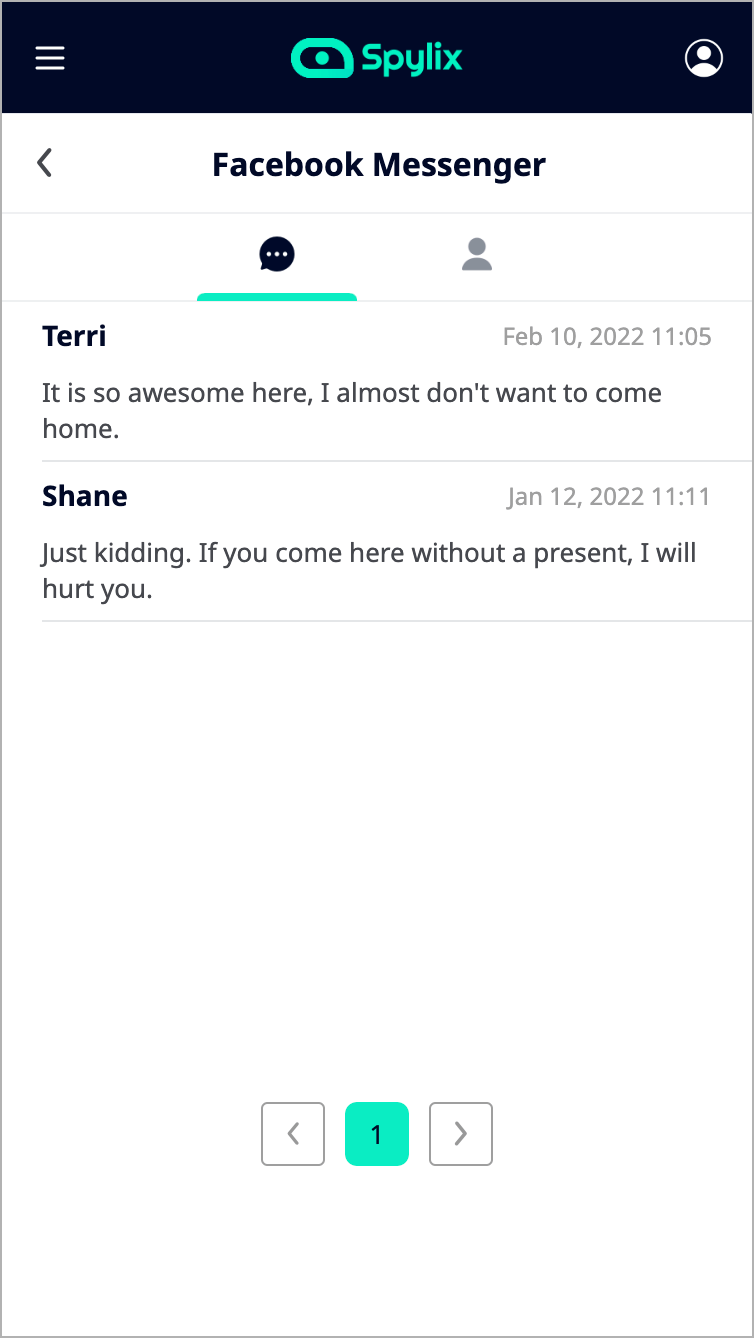
Learn how to recover permanently deleted messages on Facebook Messenger for Android here!
Step 1: Set up an Account
Using the official Spylix website, create a free account by only entering your email address.

Step 2: Install the Spylix App on the Android
Follow the instructions listed on your account to install the Spylix app quickly.

Step 3: Recover Deleted Messenger Texts on Android
Go to the Spylix Dashboard and select the Social Networks tab. Next, click Facebook Messenger to view the deleted chats.
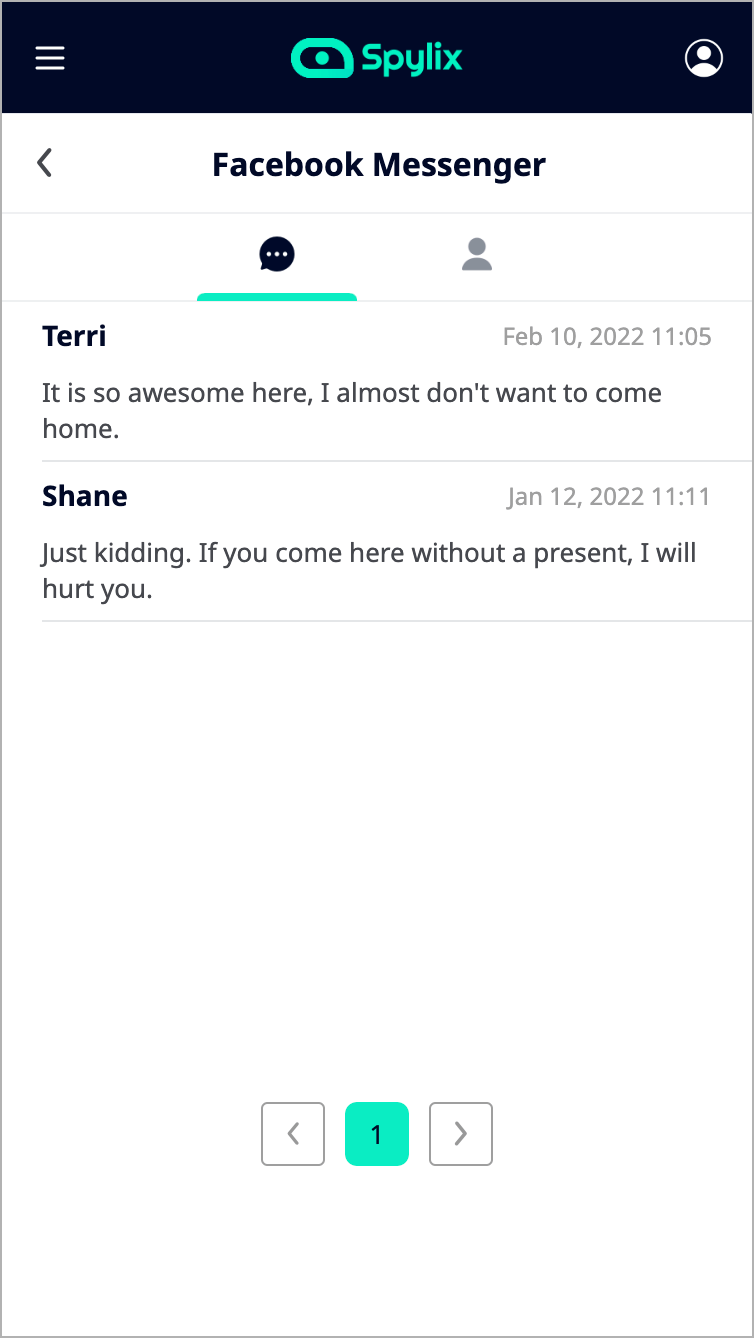
Besides offering a quick way to recover permanently deleted texts from a Messenger account, Spylix lets you quietly view the target user’s other social media accounts, including WhatsApp, Snapchat, Tinder, Skype, Instagram, etc.
You can also access the person’s live location and the history of places they had visited with map view and timestamps. Moreover, the Geofencing feature helps you keep your loved ones safe.
Moreover, with Spylix, you can access the internet history, call logs, text messages, and information on the installed apps. In addition, you can block sites and apps remotely via the control panel.
A social media spying app should be easy to install and manage. Well, you are in luck as Spylix is quite simple to use, and as evident with the installation steps, you can enable it on the target phone within mere minutes.
Plus, you can utilize this feature without jailbreaking or rooting the target phone. Spylix is also budget-friendly and compatible with all modern smartphones.
So, what are you waiting for? Try it out now to recover permanently deleted Facebook Messenger texts.
Facebook/Meta offers the “Your Facebook Information” feature that lets you download your account data.
It means there is a possibility of retrieving a message(s) you had previously deleted (accidentally).
Here are the steps.

The method is time-consuming, and there is a chance it might not be able to recover permanently deleted texts.
Moreover, for an average user, scrolling data on an HTML format file might be challenging.
Archive is another feature accessible on Facebook Messenger that hides the chats. This way, you can easily retrieve them in case of accidental removal.
The steps are as follows.
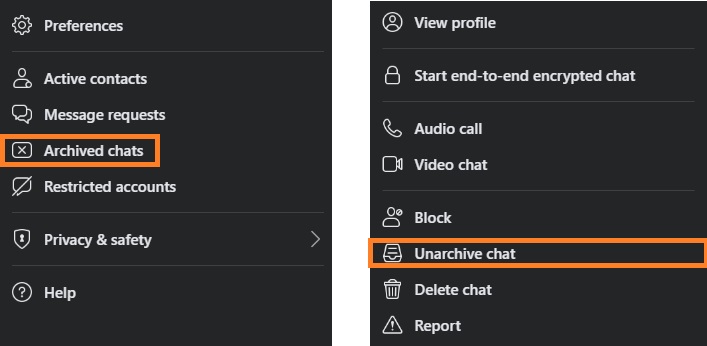
This solution only works if you have archived the text. The permanently removed messages can’t be recovered.
Data is temporarily stored in an Android phone’s cache, offering a small window to recover removed Facebook messages.
Remember that you need a File Explorer application to make this solution work (some Android devices do not have such apps pre-installed).
Go through these steps to learn how to recover permanently deleted messages on Facebook Messenger.
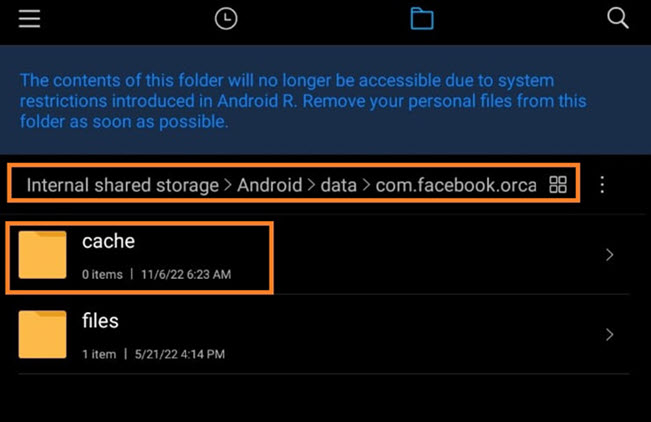
This method is a bit technical and not recommended for users with limited skills. Also, you can only recover deleted messages if the device is Android based.
Another feature in the Facebook Account settings is the Notifications, if enabled, sends information regarding the account to the designated email address.
Follow the steps here.
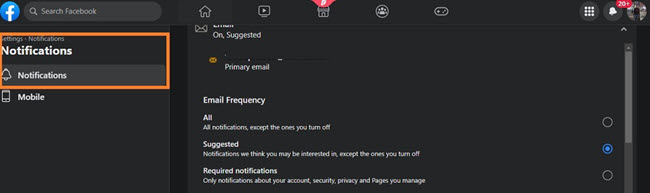
This solution only works if you have enabled the Notifications feature.
There is no harm or shame in asking other people for help. You can simply text the other person to send the deleted text once they receive it. Tell them that you had accidentally removed it from the conversation and need to view it again.
This method has no significant limitations besides the possibility that the other recipients might also have deleted the text message.
If you are new to Facebook Messenger or seldom use the application, follow the tips below to prevent accidentally deleting your chats.
Once you delete the texts from a conversation on Facebook Messenger or any other social networking app, there is a slim chance of recovering them unless you have a solution like Spylix at your disposal or you have enabled the Notification option on your account.
It isn’t the case if you Archive a chat on Facebook Messenger. This feature lets you hide the conversation until the next time you choose to text that account or individual.
It is recommended that you backup your files and messages regularly to avoid any inconvenience.
The second solution mentioned above enables you to retrieve the backup files. We recommend downloading the files in the HTML format, saving time and resources.
If Spylix is enabled on the target phone, then there is no need to create a backup. The data (even the permanently deleted texts) will be available on the online dashboard.
Messenger is an excellent platform to conduct personal and professional affairs. There are several ways to access your messages, even if you have permanently deleted them.
Just follow the methods listed above to quickly understand how to recover permanently deleted messages on Messenger in 2025.
There is so much you can do with Spylix that there’s simply no way to fit them all into one short list. Here are some of the prominent features that our customers love the most!