“I am suspicious that my kid is watching violent and explicit content on his phone, and I want to do something before it is too late. How to control another phone from your phone without them knowing?”
Whatever your reasons, whether you want to ensure your loved ones’ safety, determine what they do on their phone, or ensure your kid is protected from harmful internet content, we believe there are several solutions available that can help you access the other users’ phones using yours without them getting suspicious.
Follow this guide to understand the methods on how to control another phone from your phone without them knowing for free.

It is pretty much a piece of cake to control another phone using one’s phone, thanks to modern technology. It is all a matter of convenience, as remotely controlling your own phone lets you access important files or perform necessary actions to protect your information in case of specific situations(mentioned in the next section).
The added value of this specific feature is that if you have the relevant credentials or authentication, you can control another person’s device without them knowing.
Follow the next section to learn what type of circumstances warrant the need to learn how to control another phone from your phone without them knowing.
The mere thought of controlling another person’s phone from your device can seem unethical or wrong to some. However, there are potential situations that may require you to remotely control a target phone without them knowing.
We have explored specific scenarios here.
Parental Monitoring
Parents can legally keep an eye on their kids’ phones with or without them knowing. This is to ensure they are safe and are not exposed to inappropriate content.
Additionally, you can never be too careful about their safety, as predators and pedophiles can approach your child online. If you can control their phone remotely and notice any specific issues, you can act quickly and appropriately before the situation gets out of control.
Find the Other User’s Lost Phone
What if the other person, whether they be your child, spouse, or the elderly, loses their phone or gets it stolen? In that case, you can help them locate using specific remote access tools and manage their data on the device to protect sensitive information from falling into the wrong hands.
Employee Monitoring and MDM
You can monitor or control company-owned phones used by employees to ensure that they abide by company policies and procedures. In addition, being able to remotely control the devices allows the technical staff to manage app software updates and set up content filtration, saving time and resources.
Once it is clear that you must learn how to control another phone from your phone without them knowing, the next step is to understand what solutions can provide the best outcome.
We have shared the top 5 apps here. Follow the details to determine which service serves you better(based on your requirements).
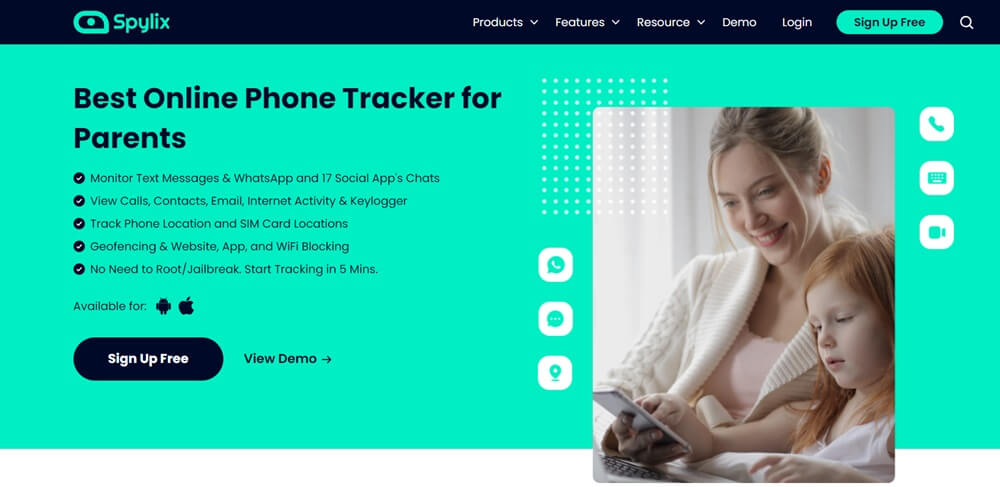
The best app to manage someone else’s phone without them finding out, whether it be Android or iOS-based, is Spylix. It allows you to manage the details via a user-friendly control panel(accessible via any browser). Plus, it is easy to install and doesn’t require any prerequisites (device rooting or jailbreak).
Here are some of Spylix’s remote management features you can utilize.
Location Tracking – Track the other user’s position in real-time and view their location history with timestamps.
Geofencing – Set up restrictions across specific areas and get alerts if the other user visits them.
Remotely Block Apps and Websites – Prevent the user from accessing specific sites or installing apps without them knowing.
Access Installed Apps Info – Check what type of apps are installed on the target user’s phone.
View Browsing History – Spy on the user’s internet history and bookmarks with timestamps and website information.
Keylogger – Track keystrokes made on the phone on a particular application.
Social Media Monitoring – Monitor the user’s chat details on all popular social media platforms, Snapchat, WhatsApp, Instagram, Messenger, Skype, and more.
Screen Recording – Record the other user’s phone activities on the spot via the control panel.
Compatibility
Advantages:
Disadvantages:
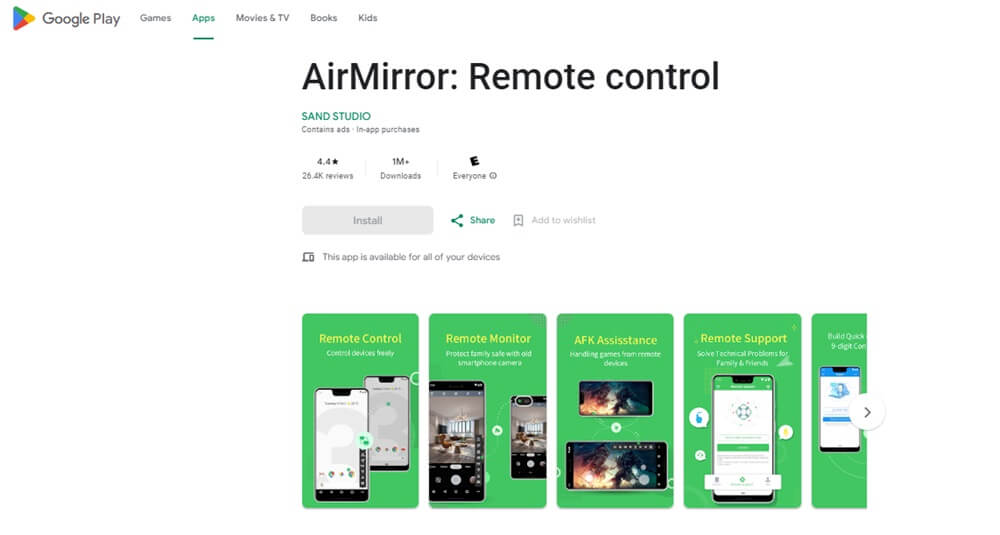
AirMirror by AirDroid enables you to control one Android phone from another with features like One-way Audio, Remote Control, Remote Camera, and Screen Mirroring.
With one-way audio, you can hear surroundings during screen mirroring or through a remote camera, turning the target phone into a live audio feed of any environment. However, AirDroid must be installed on both devices.
Compatibility
Advantages:
Disadvantages:
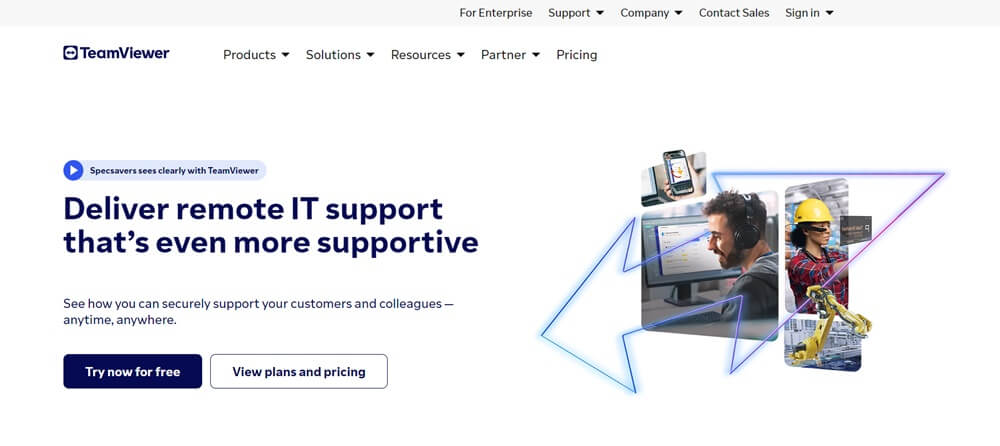
TeamViewer is a familiar platform for managing another device remotely using a phone or desktop/laptop. The key features of this reliable app include screen sharing, full remote control, intuitive touch gestures, and file transfers for both devices.
Compatibility
Advantages:
Disadvantages:
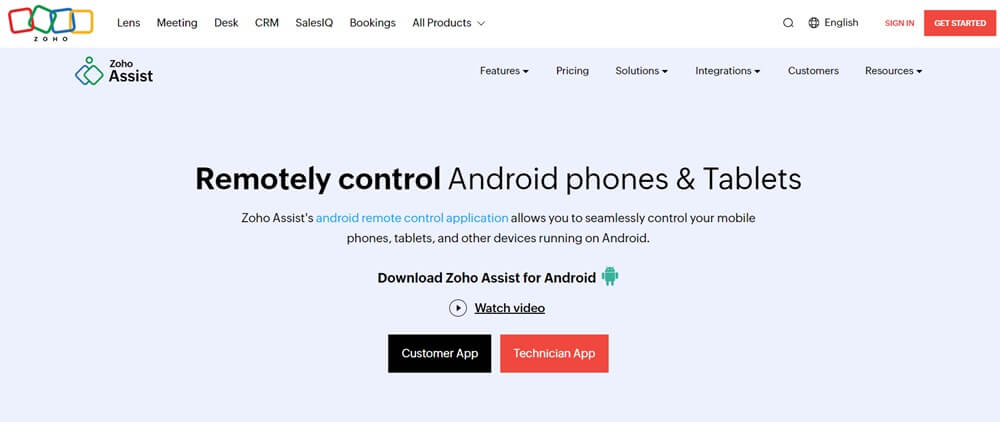
Zoho is a useful app that lets you control or manage the target device without the user present. You can transfer files, use multi-touch gestures like the scrolling feature to get around the phone, and manage the keyboard to write content.
Compatibility
Advantages:
Disadvantages:
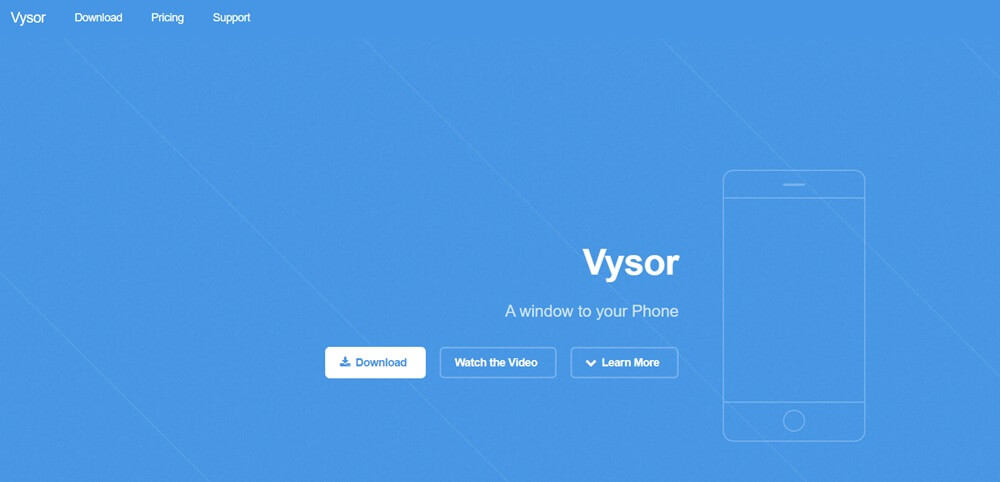
Vysor turns your computer into a control center for the target user’s Android device, letting you operate the phone using your computer’s mouse and keyboard. It’s an excellent tool to mirror the Android screen to your desktop for controlling specific apps accessing the user’s messages and phone gallery.
Compatibility
Advantages:
Disadvantages:
The following table will help you decide which of the 5 platforms mentioned above to remotely control Android phone from another phone without permission for free is better.
| Feature/App | Spylix | AirMirror | TeamViewer | Zoho Assist | Vysor |
|---|---|---|---|---|---|
| Cost-Effective | Yes (Free registration) | Costly | Expensive | Free trial | Free version available |
| Ease of Use | Very easy (user-friendly control panel) | Might be tricky | Technical set-up required | Lengthy installation process | Complicated interface |
| Compatibility | All Android & iOS versions | Android 7.0+ only | iOS 15.0+, Android 5.1+ | Android 6.0+, iOS 11.0+ | Android 4.4+, iOS 14.0+ |
| Variety in Features | Comprehensive (location tracking, app blocking, social media monitoring, etc.) | Limited (remote control, screen mirroring) | Basic (screen sharing, file transfer) | Moderate (file transfer, multi-touch gestures) | Basic (screen mirroring from PC) |
Spylix offers better customer support and cross-platform compatibility. Most services mentioned above are limited to specific devices and only allow you to control the target phone via PC or phone. The service is also cost-effective and suited for users from all backgrounds.
Moreover, the set up is not complex at all compared to the other 4 solutions. With access to several phone monitoring features, you can completely ensure that your loved ones are safe and that your employees are productive during official hours.
Spylix works smoothly to track activities on all versions of Android and iOS devices. Android spying requires app installation, which is quick and doesn’t let the target person know of its presence.
Moreover, iOS spying needs no software installation, making the process quick and instant.
Step 1: Create Your Spylix Account – Free
Access the Spylix website and enter your valid email address to make a new account for free.

Step 2: Add The Android App
Follow the onscreen guidelines to set up the Spylix application on the target user’s Android phone.

Step 3: Control Another Android Phone from Your Phone without Them Knowing
Visit the online dashboard and select any phone-controlling features offered by Spylix to track the user’s online activities.
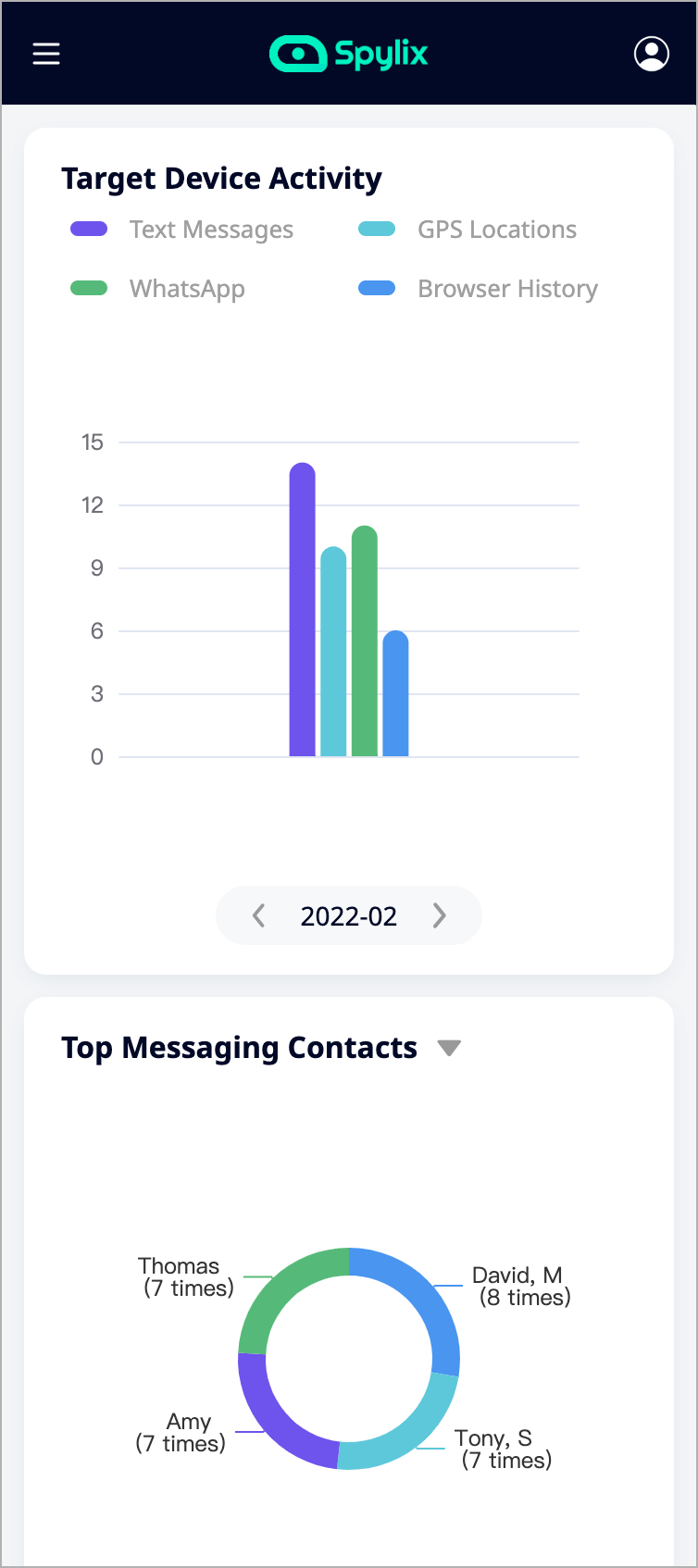
Step 1: Make a New Spylix Account
On Spylix’s official site, click the Sign Up Free button and input your valid email address to set up a new account.

Step 2: Enter The User’s iCloud Account
Share the target person’s Apple ID(email address) and password to verify their iOS device and access the iCloud backup.

Step 3: Control Another iPhone from Your Phone without Them Knowing
Access the online dashboard and select any feature to control the iPhone/iPad or spy on online activities.
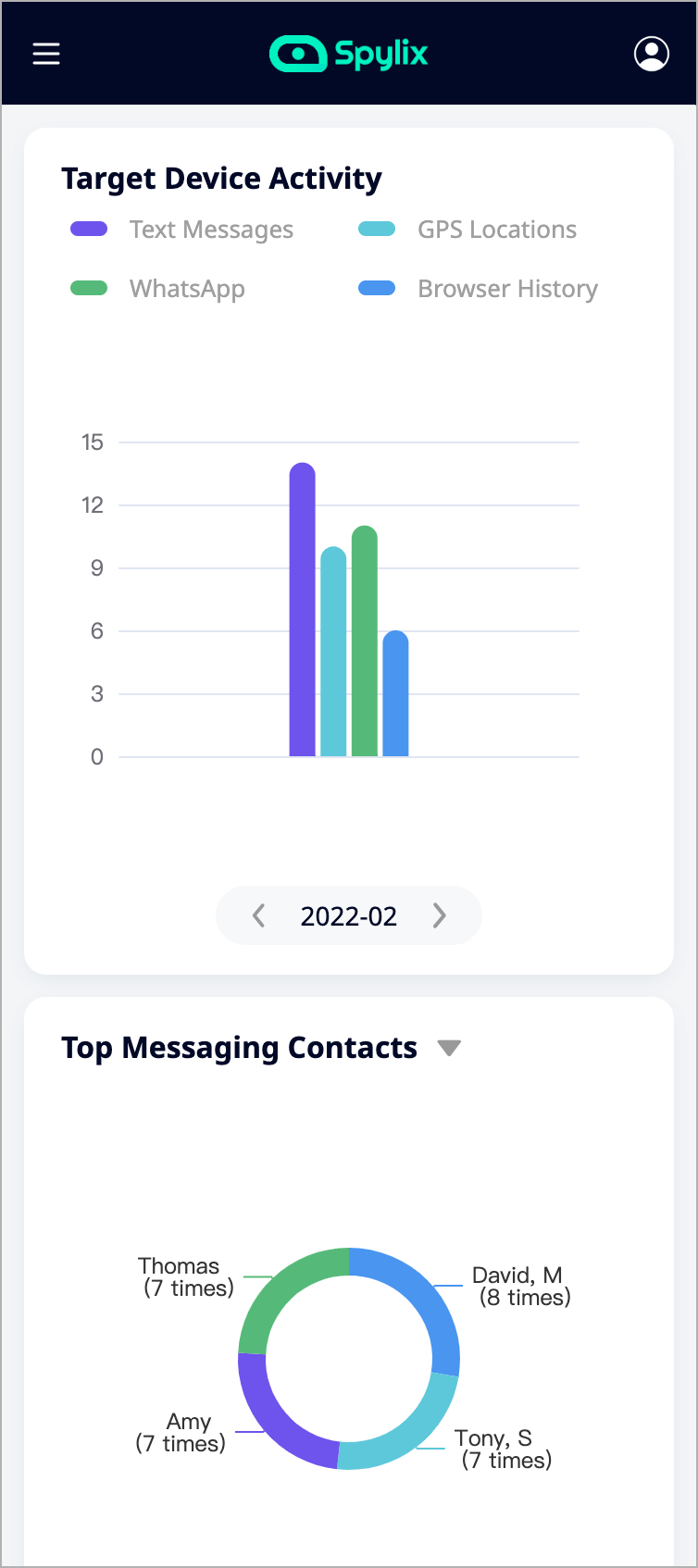
It isn’t unethical to learn how to control a phone device from your phone without them knowing. There are specific circumstances that force your hand, and for that, you need the best solution at your disposal.
Though each of the 5 methods offers convenience, if you aim for easy set-up at cost-effective pricing and access to a wide set of spying features, then there is no option better than Spylix.
There is so much you can do with Spylix that there’s simply no way to fit them all into one short list. Here are some of the prominent features that our customers love the most!