Our daily lives are now intertwined with smartphones as they serve as tools for communication, entertainment, and professional tasks.
Yet, have you ever pondered over your phone's actions?
Be it safeguarding your privacy, satisfying curiosity about phone usage, or monitoring your activities, scrutinizing your phone history can offer crucial insights.
This article aims to help you learn how to check phone history on Android and shed light on the type of data you may come across.

We know that it is possible, but how to check phone history on Android quickly?
Well, the following section will share three unique solutions to access the device’s browser, call, and location history.
Checking the browser history on Android is quite a simple task. To do so, follow these simple steps:
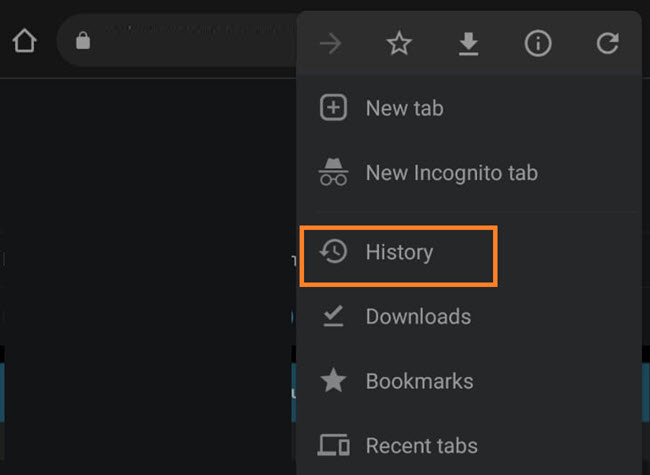
Viewing the call history is even more straightforward than accessing the device’s browsing history.
Just, follow these simple steps to learn how!
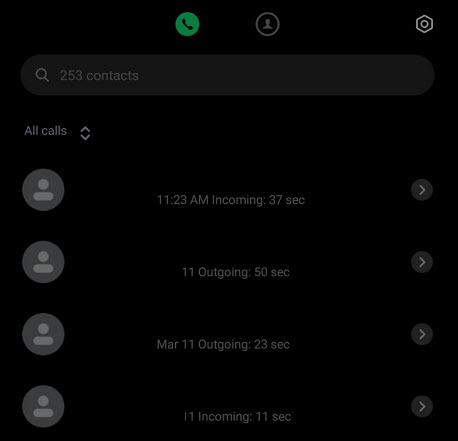
Incognito mode is designed to keep your browsing history private.
Still, if you intend to learn how to check your incognito history on an Android phone, follow the details shared in Part 2 of this guide.
Try the Google Maps app on the Android device to view the location history.
The steps are as follows:
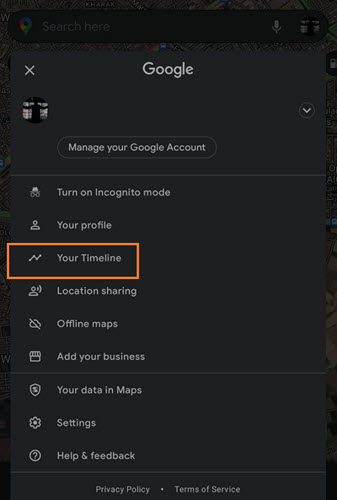
All the solutions stated in the previous section involve physically picking up the Android phone to view the required information.
However, it can be daunting if the supposed device is someone else’s! So, how to view the Android phone history of someone else without them knowing.
The best choice is Spylix!
Why?
Well, once the app is installed on the Android device, you can view each and every phone history remotely using an online dashboard.
Moreover, this app is compatible with every Android device, making it the most accessible choice for anonymous tracking.
With this phone history tracker, you can:
Understand the step-by-step guide on how to check browser history on Android without having a phone using Spylix here:
Step 1: Sign up for Free
Visit the official site of Spylix, and set up your new/free account by entering a valid email address.

Step 2: Install The Spylix Android App
Enable the spy app on the Android device. Just follow the onscreen instructions carefully.

Step 3: Track The Android Phone History
Finally, open the control panel using your web browser. Click on the Browser History option for the details.
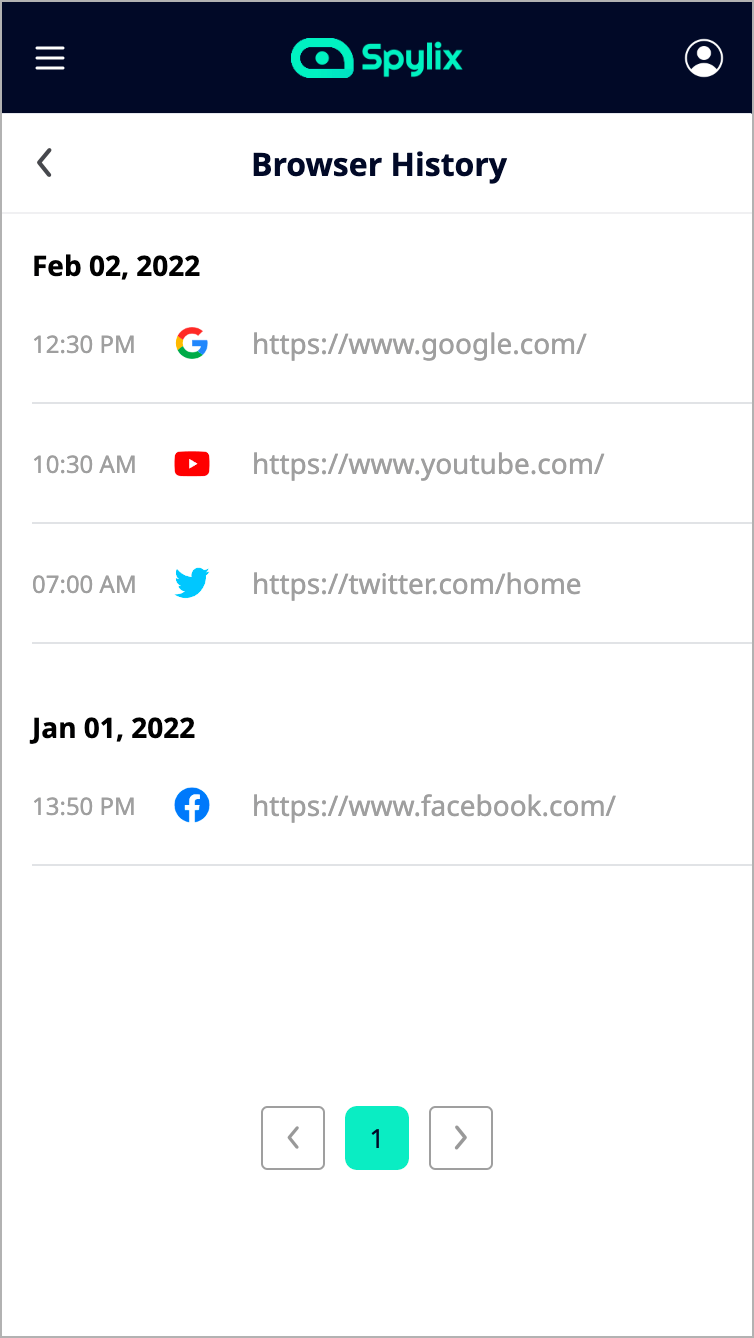
This convenient spy app also offers the following features:
Here’s why Spylix is the best choice for you!
Understand more details on checking the Android phone history in this FAQ section:
Yes!
All Android users have access to the Google Play Services app that keeps a full log of the user’s search history, info on the visited places, app usage, etc.
This code is quite handy, as it allows Android phone owners to learn the following details:
Try Spylix to review your entire phone history. The best thing is that it can be done remotely.
Once you access another user’s Android activity history, you can learn a lot about them. What they prefer, the kind of personality they have, and most importantly, their secrets.
With this article, we hope that you now completely understand how to check phone history on an Android.
However, if you are worried about getting caught or wish to perform the activity check privately without the other person finding out, then give Spylix a try. This app offers all the key tools to find out what the target user is up to! Plus, no technical skill is needed with this app.
There is so much you can do with Spylix that there’s simply no way to fit them all into one short list. Here are some of the prominent features that our customers love the most!