Block Wi-Fi
- Lets you Check Every WiFi Network History on the Phone(Name, Title, Time)
- Block the WiFi Connection Remotely
- No Requirement for Rooting or Jailbreaking the Device
- Remain Anonymous Due to the Stealth Mode While Blocking WiFi
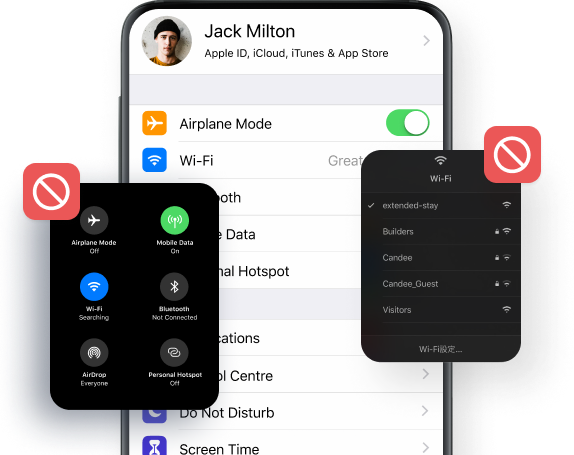
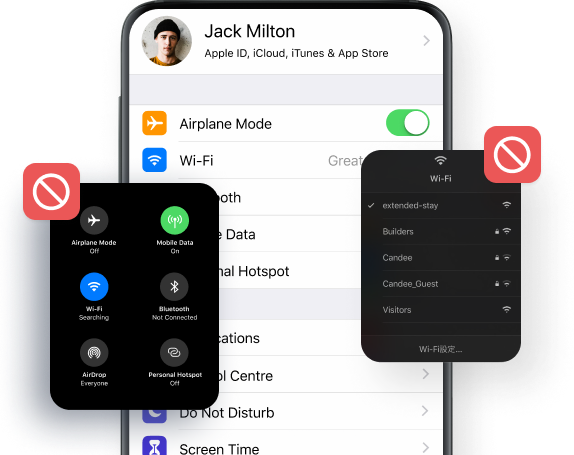



Though the internet is a useful tool for children to gain knowledge and increase productivity, too much usage could do more harm than good. So what should one do if their child is consuming excessive screen time scrolling the internet?
Well, the best solution is Spylix. Once installed on the Android or iPhone(without jailbreaking or rooting), you can check where your kid is accessing the internet. Also, the app lets you know the connection time, the location of the WiFi network, and, most importantly, the option to block each WiFi network.
Additionally, when you feel that your kid needs the internet for homework, then Spylix lets you unblock the network remotely. It is incredibly easy.
You only need to apply three steps to enable Spylix on the child’s Android or iOS device. Follow this section to learn the installation procedure in no time.
Step 1: Make A New Account
First, from Spylix’s Homepage, click Sign Up and provide your email address to make a new account for free. Also, set a strong password for your account.

Step 2: Set Up the Spylix App on Android
Go through the guidelines stated on the Spylix account and follow them to quickly install the Spylix app on the kid’s Android phone.
After that, click on “Continue” to proceed.

Step 3: Start WiFi Blocking
Now, open the control panel from your device browser, and press the Menu button. There, click on Controls.
Next, select WiFi Block. There, view every network and click on Block to restrict the one you want.
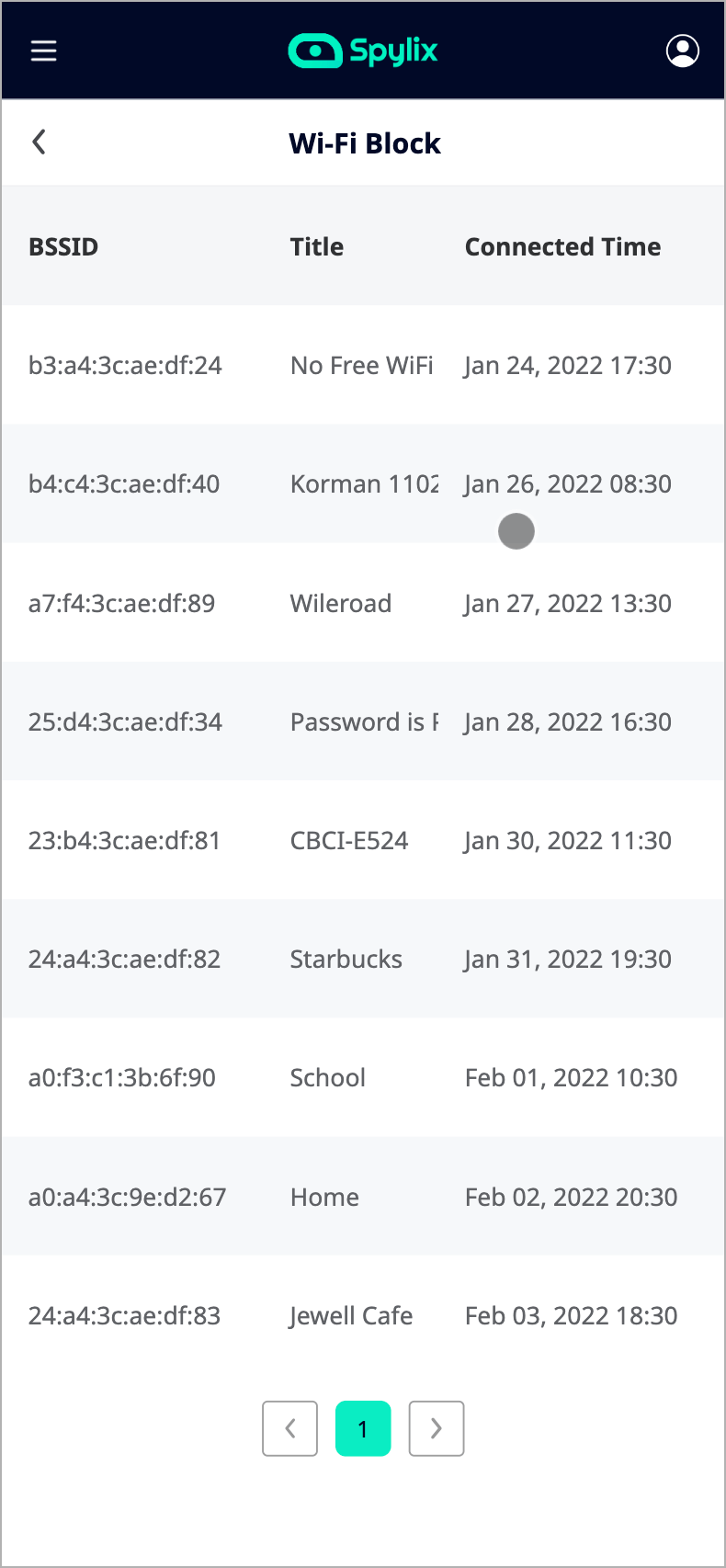
Step 1: Create A New Account
First, make a new account for free. Just enter your active email address.

Step 2: Enter iCloud Details
Provide the user’s iCloud information(Apple ID/Password) to access the backup data. Once done, click on “Continue” to move forward.

Step 3: Start Blocking WiFi
Access the online dashboard, and click on the menu bar(top-left corner). Next, hit Controls, and select WiFi Block. Simply limit the network that your child is currently or frequently using.
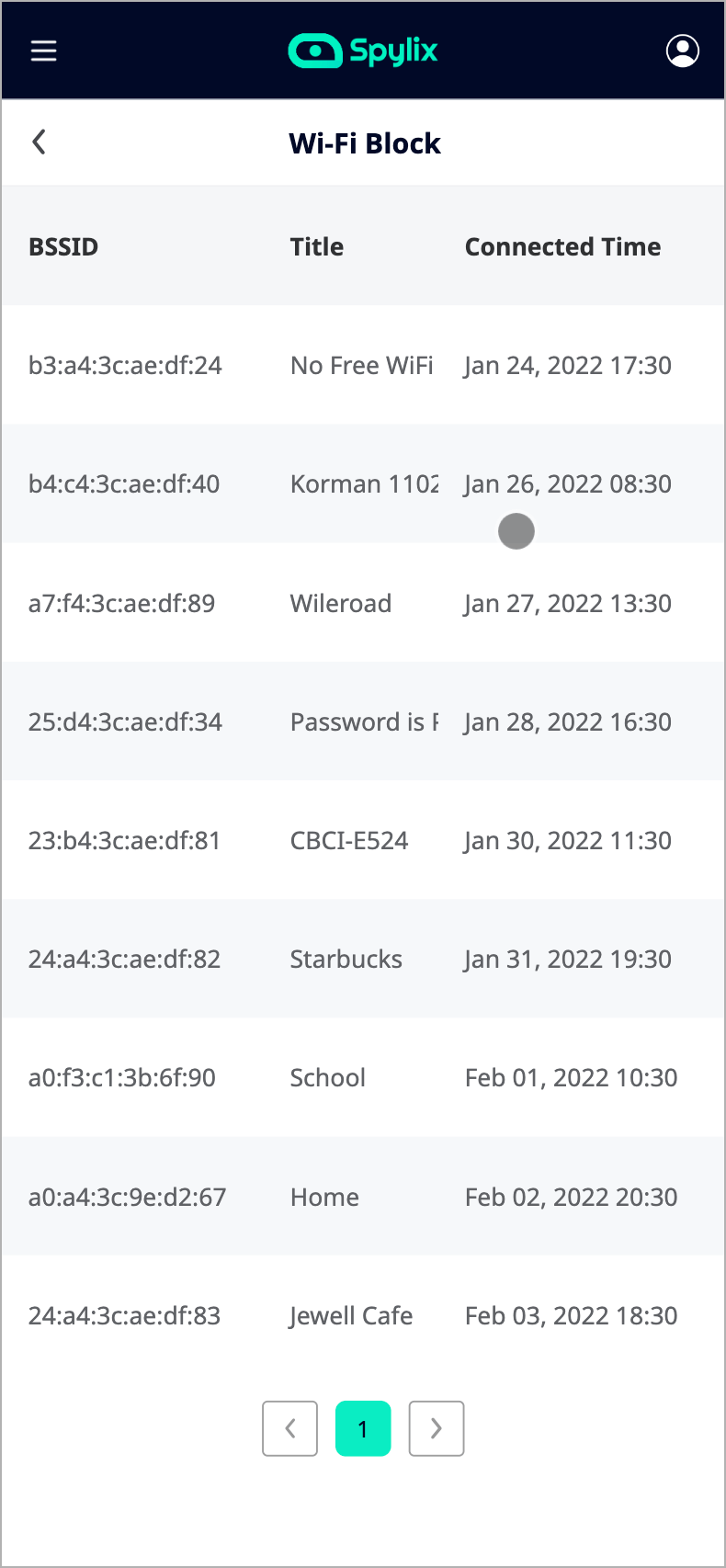
In case your child is using the internet way too much, then you can restrict the consumption on their phone by blocking the network they are connected to using Spylix’s WiFi Blocker. It increases their productivity toward other activities, such as homework and sports.
Once you enable Spylix on your kid’s smartphone or tablet, access your Spylix account control panel. There, go to Controls(from the menu), and click on WiFi Block to restrict the network on the phone.
Yes, once Spylix is installed on the user’s phone, the Invisible Mode is activated, making the app hidden. Plus, you can block the WiFi remotely, so there is no chance for anyone to find out.
Spylix is the only top solution to block WiFi.
It keeps your activities private, and it is also easy to use. Plus, there is no need to root or jailbreak the phone.
Yes!
Spylix is a private WiFi Blocker that has an advanced Stealth Mode feature that keeps the application invisible on the target phone.
There is so much you can do with Spylix that there’s simply no way to fit them all into one short list. Here are some of the prominent features that our customers love the most!

Works in Stealth Mode
You can track all data types without the owner of the device knowing. Spylix remains completely undetectable.

Supports 42 Data Types
Track 42 data tyeps including messages, media files (photos, videos, contacts, calls, social apps (WhatsApp, LINE, Viber, Facebook), GPS etc.

100% Secure & reliable
Spylix is 100 safe and secure. It will not interfere with the function of the target device in any way. At the same time, it is very reliable, allowing you to keep track of the device efficiently and in real time.

Real-time Tracking
All data is tracked in real time. Your control panel will update every few minutes to make sure that you get the latest information possible.

Highly Compatible
Compatible with all Android and iOS Devices. It is also constantly updated to ensure that it remains compatible with any new versions of Android and iOS.

24/7 Customer Service
Get round-the-clock support in multiple languages. Our support team is available to you 24/7. We are always ready to answer any questions you may have about setting up and using Spylix.